
WebAR Browser Compatibility: What to Know
WebAR Browser Compatibility: What to Know
WebAR allows users to experience augmented reality directly in their web browsers - no app downloads needed. But not all browsers handle WebAR the same way. Here's what you need to know:
- Chrome: Best overall for WebAR, with strong WebXR support and wide usage on desktop and mobile.
- Safari: Optimized for iOS but lacks full WebXR support, pushing developers toward Apple-native tools.
- Firefox: Privacy-focused and WebXR-compliant, but performance can vary on older devices.
- Edge: Supports WebXR and integrates well with Microsoft's ecosystem, but has a smaller user base.
- Augmia: A no-code platform that simplifies cross-browser WebAR deployment, great for developers looking to avoid compatibility issues.
Quick Comparison
| Browser/Platform | Pros | Cons |
|---|---|---|
| Chrome | Strong WebXR support, widely used | Needs stable internet, battery drain on mobile |
| Safari | Seamless iOS integration | Limited to Apple devices, no full WebXR support |
| Firefox | Privacy-focused, multi-platform | Inconsistent performance on older devices |
| Edge | Good for Microsoft ecosystem, WebXR support | Small market share, fewer mobile users |
| Augmia | Easy deployment, cross-browser support | Subscription-based, internet-dependent |
Key takeaway: Chrome is the most reliable for WebAR, but platforms like Augmia simplify deployment for developers. Choose your browser or platform based on audience and technical needs.
AR Over the Web Browser Using AR.js, A-Frame, & WebXR
1. Chrome
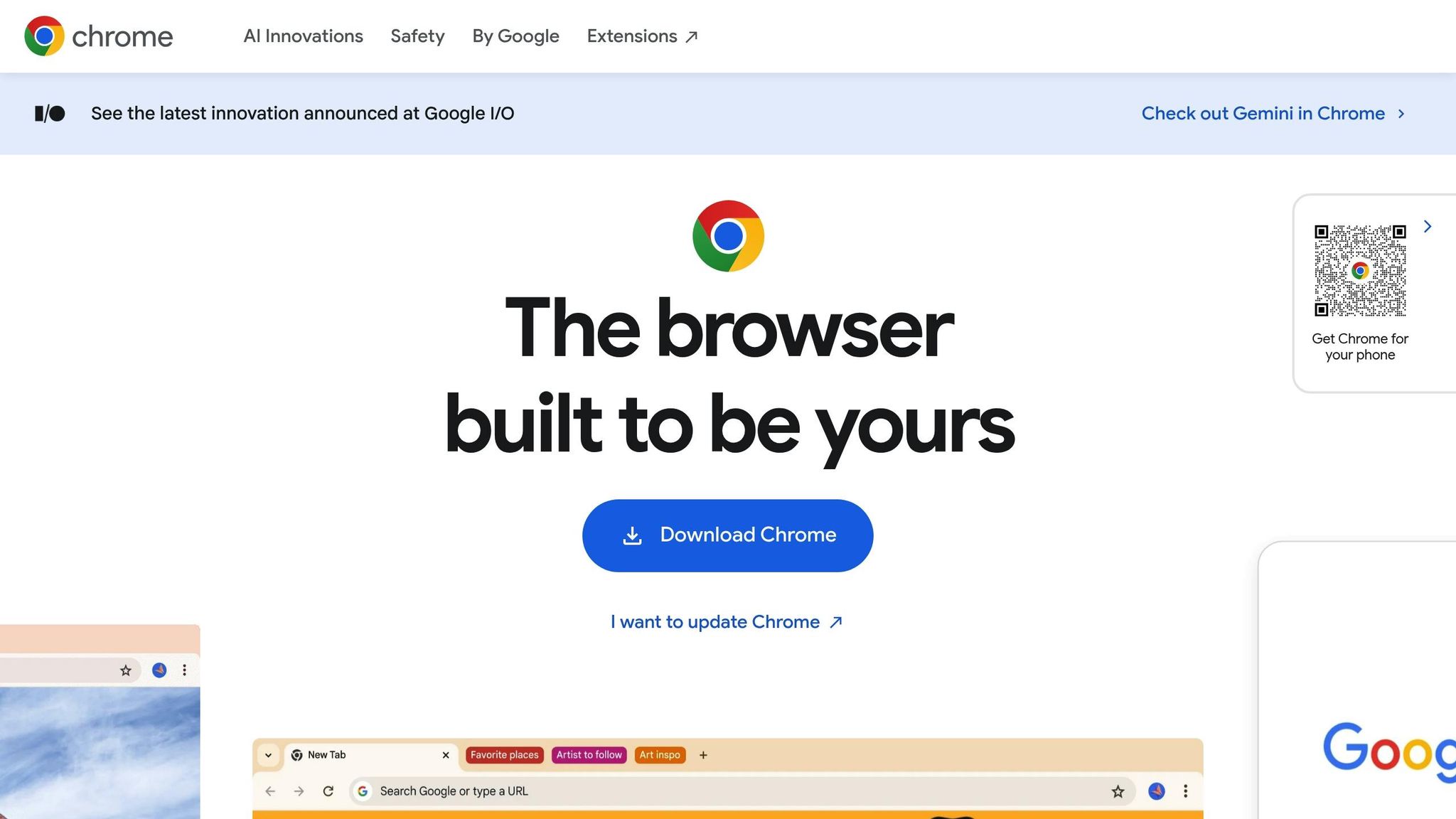
Chrome is the top browser for WebAR compatibility, commanding 68% of the desktop browser market and 63% of mobile browsers [9]. This dominance provides developers with a reliable platform for WebAR experiences across devices.
Since version 79, Chrome has supported the WebXR Device API [5][8]. This standard gives developers direct access to VR/AR hardware, enabling Chrome to seamlessly render 3D scenes while integrating AR features like device sensors and cameras [5].
On mobile devices, Chrome adjusts its performance based on the hardware. While WebAR on Chrome doesn’t match the performance or image quality of native AR apps [9], it offers broad accessibility. Essentially, any internet-connected device with a browser and webcam can run WebAR through Chrome [9].
Chrome has long been recognized for its advanced graphics rendering capabilities, although Safari has made strides in closing the gap [6]. As of January 2025, Chrome remains a leader in adhering to web technology standards, making it a dependable choice for WebAR deployment [6].
Practical use cases highlight Chrome's strengths. BMW, for example, uses Chrome's WebXR support to power WebAR in its virtual showrooms, allowing customers to explore car models interactively before purchasing [3].
That said, developers face some challenges when working with Chrome's WebAR environment. Issues include limited computing power that affects 3D model quality, high-resolution assets that can strain browser performance, rapid battery drain on smartphones, and network delays causing slow load times [4]. Chrome's performance also depends heavily on environmental factors like lighting and physical surroundings, making it essential to design AR experiences that adapt to varying hardware capabilities [4].
To make the most of Chrome's WebAR capabilities, developers should encourage users to update to the latest version of Chrome to access all WebXR features [7]. Additionally, optimizing 3D assets by reducing polygon counts, compressing files efficiently, and using Content Delivery Networks can help minimize load times and reduce latency [4].
Despite these hurdles, Chrome's widespread WebXR support and market dominance make it the go-to platform for WebAR projects. It offers developers a broad audience and a consistent set of features across devices.
2. Safari
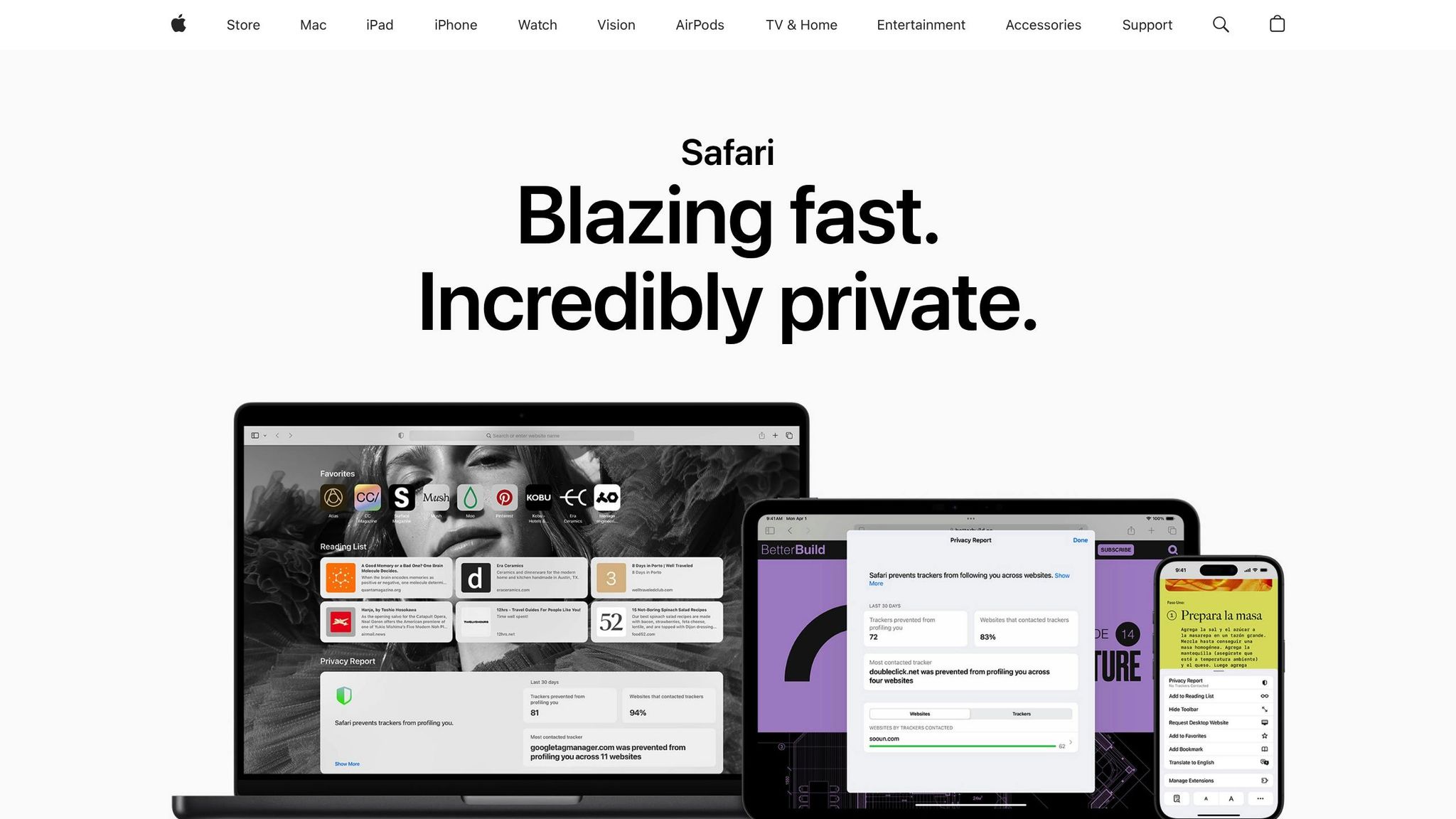
Safari takes a distinct route when it comes to WebAR, focusing heavily on native iOS integration rather than ensuring compatibility across platforms. With 9.5% of the desktop browser market and 24.3% of mobile browsers, Safari serves a substantial segment of users [9].
However, Safari does not fully support WebXR on iOS, making it tricky to deliver smooth cross-platform AR experiences [10].
Apple’s approach aligns with its broader AR ecosystem. The company boasts the largest AR platform globally, backed by hundreds of millions of AR-enabled devices and thousands of AR apps available on the App Store [16]. This strategy leans heavily on native iOS solutions, often nudging developers toward these tools instead of a universal WebXR framework. While this enhances integration with Apple devices, it introduces notable performance hurdles.
Safari’s reliance on Metal-based WebGL and its WebKit implementation can negatively impact performance, complicating the development of smooth 3D web experiences [15].
For users of Apple Vision Pro, Safari’s VR capabilities are minimal at best. AR sessions are entirely unavailable, even when experimental flags are enabled [12][17][18].
Developers working within Safari’s ecosystem have a few options. They can use ARKit-enhanced web methods or turn to Apple's AR Quick Look, which taps into the device’s native capabilities rather than standard WebXR [11][13][14].
This creates a balancing act for developers. On one hand, WebAR allows users to access AR experiences directly through their browser without downloading apps. On the other hand, Safari’s limitations often push developers to create separate native experiences or make compromises in functionality for iPhone and iPad users [3].
Ultimately, Safari’s approach mirrors Apple’s ecosystem-driven strategy. While this focus strengthens native AR integration, it adds layers of complexity for developers aiming to deliver consistent cross-platform AR campaigns.
3. Firefox
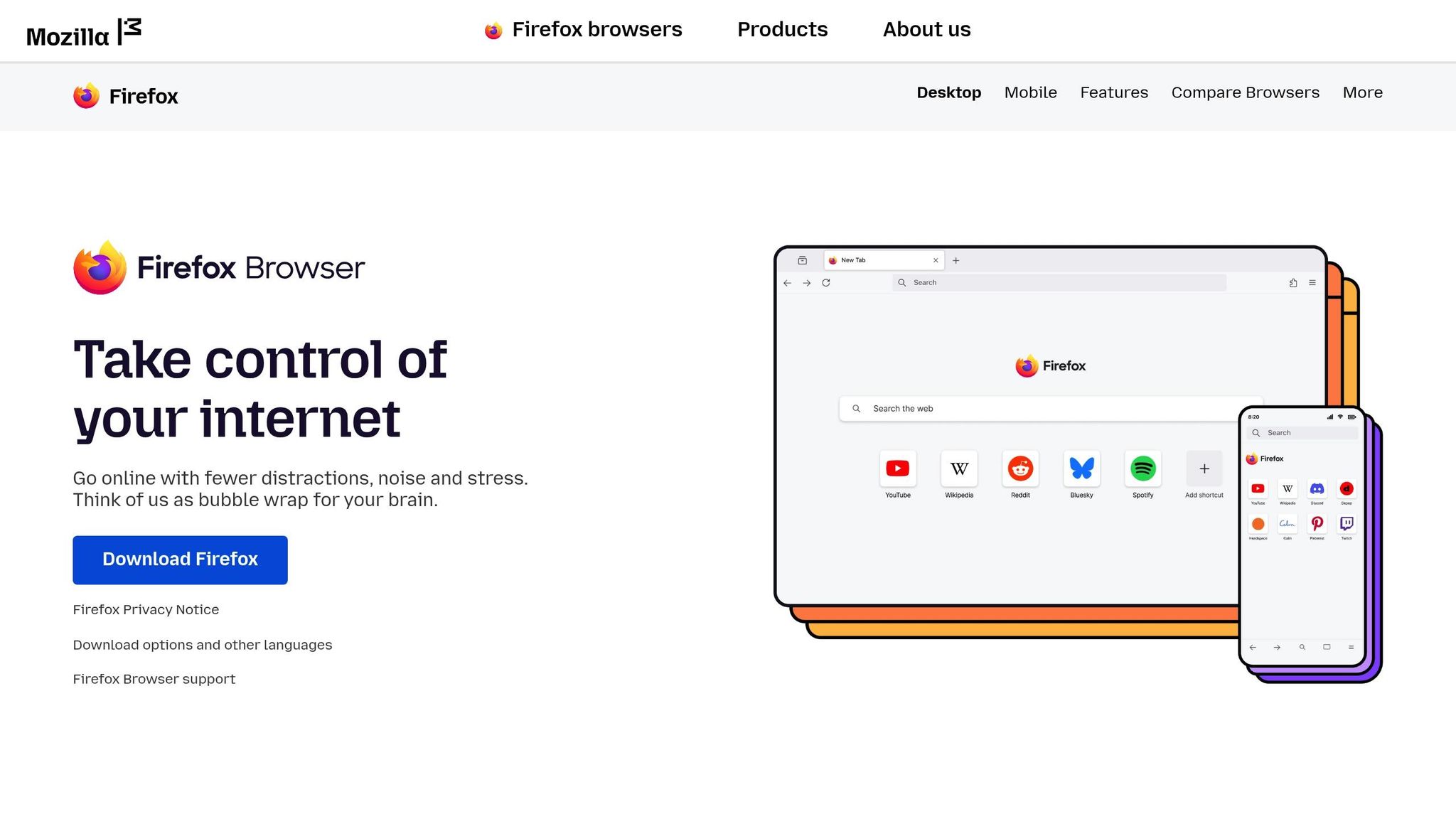
Firefox stands out by blending strong WebXR compatibility with robust privacy features. It fully adheres to WebXR standards, ensuring that websites can only access VR and AR devices when users explicitly grant permission. These permissions can be easily managed within the browser's settings, giving users more control over their data and device access [20].
As part of the WebAR ecosystem, Firefox provides a well-rounded option by leveraging core web technologies like WebGL, getUserMedia, deviceorientation, and WebAssembly [2]. This approach ensures a consistent WebAR experience across major operating systems, including Windows, macOS, and Linux. For developers aiming to reach a diverse audience, Firefox offers a reliable solution. However, it’s worth noting that performance can vary, especially on older devices or outdated browser versions, which may impact access to cameras and sensors [21][4].
The growing relevance of browser-based AR is highlighted by Gartner's prediction that, by 2024, 25% of AR experiences will be delivered through web browsers. This trend underscores the importance of cross-browser compatibility, and Firefox remains a dependable choice - particularly for privacy-focused users who value consistency across platforms [19].
sbb-itb-5bde20f
4. Edge
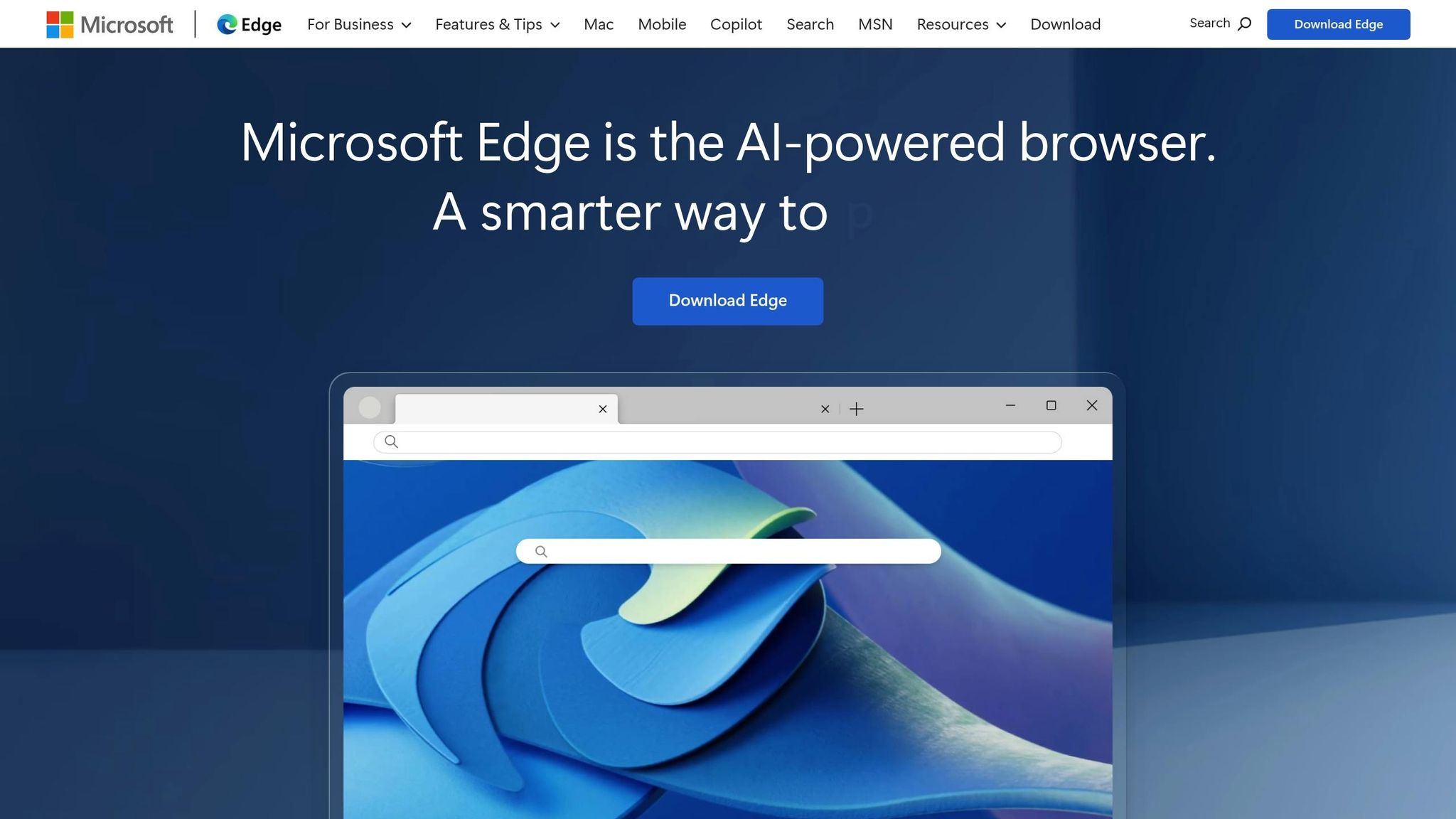
Microsoft Edge has become a solid option for WebAR experiences, especially after its switch to the Chromium engine. It supports WebAR through the WebXR Device API, enabling users to explore virtual and augmented reality content directly in their browser without needing extra software or plugins [22].
Edge's journey toward AR compatibility started with version 79, with full WebXR support arriving in versions 133 and later. Earlier versions (79–133) offered partial support, reflecting Microsoft's ongoing commitment to AR capabilities [23]. However, updates to WebXR in Edge have slowed in recent years [22].
One standout feature of Edge is its dedicated support for Microsoft's HoloLens 2 platform. The browser includes advanced AR tools tailored for mixed reality headsets, such as the WebXR Augmented Reality Module, Hand Input Module, Anchors Module, and Hit Test Module. These features became available starting with Edge versions 91–93 on HoloLens 2 [22]. This makes Edge particularly appealing for enterprise users and developers working within Microsoft's mixed reality ecosystem, highlighting how browsers are carving out niches for specific AR applications.
When it comes to performance, Edge provides smooth rendering and responsive tracking for WebAR content. On desktop, it supports WebXR features like device profiles and stereo viewing for 3D testing [24]. Most WebXR APIs are implemented, with only a few still pending [24]. These capabilities make Edge a strong, though specialized, contender in the browser market for AR applications.
That said, Edge's market share remains relatively small. As of March 2025, it accounts for just 5.22% of the desktop browser market, far behind Chrome's 66.21% and Safari's 17.23% [23]. This limited user base may lead WebAR developers to focus on more widely used browsers when optimizing their content.
Edge's cross-platform reach includes Windows Desktop and HoloLens 2, making it suitable for both consumer and enterprise use cases [22]. It also works with Firefox Reality for accessing WebXR in Windows Mixed Reality environments, ensuring compatibility across different VR platforms [22].
5. Augmia
Traditional browsers often require manual tweaking to address compatibility issues, but Augmia simplifies this process with its built-in WebXR solution.
Using WebXR standards, Augmia's no-code platform ensures smooth AR experiences across popular browsers like Chrome (79+), Edge (79+), Opera (58+), Samsung Internet (13.0+), and Chrome for Android [8]. Developers can create AR experiences once and deploy them everywhere without worrying about browser-specific adjustments. The platform takes care of the heavy lifting - managing memory, compressing 3D models, and optimizing textures for fast loading, whether users are on Chrome for desktop or Safari on mobile [25][26].
These optimizations have a direct impact on business outcomes. For instance, OpticalTrends integrated Augmia's virtual try-on feature for eyewear, enabling customers to see how frames would look on their faces directly in their browser. David Chen, E-commerce Director at OpticalTrends, shared:
"Since implementing Augmia's solution, our return rate has dropped by 47%, and we've seen a significant boost in customer confidence when purchasing online" [26].
Another example comes from CreatorCollective, which used Augmia's image tracking AR. The platform's compatibility allowed 78% of customers to access the AR experience, regardless of their browser. Sophia Martinez, Head of Merchandise at CreatorCollective, noted:
"Social shares have increased by 340% since implementation" [26].
Augmia’s ability to eliminate common AR challenges is further highlighted by Michael Rodriguez, Creative Director at DigitalEdge:
"Our interactive AR business cards have become our agency's signature offering. Clients are amazed when their logo animates and contact info appears in 3D right from their card. Augmia's browser-based approach means recipients just scan a QR code - no app downloads, no friction, just instant wow-factor." [26]
The platform supports both image tracking and face tracking across compatible browsers, making it versatile for applications like virtual try-ons and interactive marketing campaigns. Unlike traditional AR solutions that rely on server-side processing, Augmia's technology operates directly on users' devices. This approach reduces latency and ensures consistent performance across various browser environments [26].
For developers, Augmia’s automatic WebXR implementation is a game-changer. It allows them to focus on creating engaging designs without the hassle of ensuring compatibility across browsers like Chrome, Safari, Firefox, and Edge.
Pros and Cons
Here's a breakdown of the strengths and limitations of each browser when it comes to WebAR:
| Browser/Platform | Pros | Cons |
|---|---|---|
| Chrome | • Excellent WebXR support and performance • Widely used on desktop and mobile • Strong developer tools for debugging | • Relies on a stable internet connection |
| Safari | • Optimized for iOS devices • Smooth integration with Apple's ecosystem | • Limited to Apple devices only |
| Firefox | • Open-source and privacy-focused • Compatible with WebAR standards • Works across multiple platforms | • - |
| Edge | • Solid WebAR compatibility and performance • Seamless integration with Microsoft's ecosystem • Regular security updates • Powered by a Chromium-based engine | • Smaller user base compared to Chrome and Safari • Limited presence on mobile • Hardware restrictions on older devices |
| Augmia | • No-code platform that removes technical hurdles • Built-in cross-browser compatibility | • Requires a stable internet connection for full functionality • Operates on a subscription-based pricing model |
While all of these browsers perform well for WebAR, compatibility issues can still arise. Major browsers generally provide a smooth experience, but device support can vary, leading to inconsistent performance across different hardware setups [28].
One of WebAR's biggest advantages is its accessibility. With an estimated 3.5 billion Android and Apple devices already supporting WebAR [27], its potential reach is massive. Additionally, requiring users to download an app can lead to a 50% drop in engagement [27], making browser-based solutions a smart choice for marketers aiming to maximize user interaction.
That said, browser-based AR does come with trade-offs. While it offers convenience and broad accessibility, it sometimes sacrifices visual quality and access to device-specific features [28]. Rendering limitations can impact the overall experience, and a steady internet connection is crucial - network delays can disrupt interactivity on any browser.
For businesses, WebAR is an appealing option due to its cost-effectiveness. It boasts faster loading times compared to Mobile AR and can reach twice as many devices as app-based AR [27]. However, older hardware may struggle to deliver a seamless experience, as seen with Chrome's performance on outdated devices and Safari's reliance on iOS integration.
Choosing the right platform depends on your priorities. If ease of deployment and cross-browser compatibility are key, platforms like Augmia simplify the process by handling technical complexities. On the other hand, if performance is your top priority and you're targeting specific browsers, direct WebXR development offers better results - though it requires significant technical expertise to address compatibility issues. Weighing these factors will help you make an informed decision for your AR campaign.
Conclusion
WebAR has reached a solid level of compatibility across major browsers. Chrome leads the way, while Safari stands out for its seamless integration with iOS. By leveraging the strengths of these browsers, current versions now support essential AR features, though developers need to stay vigilant with regular testing and updates as browsers evolve.
When it comes to choosing a development approach, the decision largely depends on technical skills and specific project needs. Direct WebXR development gives developers full control over their projects, while platforms like Augmia simplify the process with built-in cross-browser compatibility. These platforms align with the broader goal of delivering unified AR experiences, as previously discussed.
It's also critical to validate AR experiences across a range of devices, ensuring they adapt well to older hardware. This might involve offering simplified versions or designing for graceful degradation when full AR functionality isn't supported.
From a business perspective, the potential of WebAR is hard to ignore. Consumers spend an average of 75 seconds engaging with WebAR - 4.5 times longer than traditional digital ads [4]. Add to this the fact that the global AR advertising market is projected to hit $18.8 billion by 2027 [4], and it’s clear that browser-based AR presents a significant opportunity. Its standout feature? Accessibility. WebAR works seamlessly across Android, iOS, Windows, and macOS [1], all without requiring users to download an app.
Ultimately, the success of WebAR depends on aligning browser capabilities with audience preferences, optimizing performance, and keeping up-to-date with the latest browser advancements. Whether through direct development for maximum control or using no-code platforms for faster deployment, ensuring consistent performance across browsers is key to reaching a broad audience with immersive, engaging experiences.
FAQ
Tags
Related Posts

SLAM vs. Sensor Fusion: Hybrid Tracking in AR
Explore how hybrid tracking, combining SLAM and sensor fusion, is transforming AR by enhancing accuracy and adaptability across diverse applications.

Guide to Real-Time Object Detection for No-Code AR
Explore how no-code platforms are revolutionizing real-time object detection in augmented reality, making AR accessible for everyone.

How AI Enhances Full-Body Gesture Tracking
Explore how AI is revolutionizing full-body gesture tracking with enhanced accuracy, real-time performance, and accessible no-code tools.