
10 Ways to Create AR Marketing Campaigns Without Coding
10 Ways to Create AR Marketing Campaigns Without Coding
Augmented Reality (AR) marketing is booming, with the industry projected to reach $338.1 billion by 2025. Thanks to no-code tools, you don’t need programming skills to create engaging AR campaigns. Here’s a quick rundown of the 10 best tools for building AR experiences:
- Augmia: Browser-based AR campaigns with real-time analytics.
- Spark AR Studio: Create Instagram and Facebook filters with pre-made templates.
- Lens Studio: Build Snapchat lenses with interactive features.
- 8thWall: QR code-activated AR experiences for mobile browsers.
- Threedium: Showcase products in 3D for e-commerce.
- Overly: GPS-based AR for location-specific campaigns.
- Layar: Add AR to print ads for interactive content.
- ZapWorks: WebAR for trade shows and events.
- Aryzon: Develop AR games to boost engagement.
- Wannaby: Virtual try-ons for fashion and retail products.
These tools are designed for marketers, offering drag-and-drop interfaces, templates, and analytics to simplify AR creation. Whether you’re building social media filters, interactive product demos, or location-based experiences, these platforms make AR marketing accessible and impactful.
Quick Comparison Table
| Tool | Best For | Key Feature | Pricing (if available) |
|---|---|---|---|
| Augmia | Browser-based AR campaigns | Real-time analytics | Starter, Pro, Enterprise plans |
| Spark AR | Social media filters | Face tracking | Free |
| Lens Studio | Snapchat lenses | GenAI Suite for assets | Free |
| 8thWall | QR-based AR | No app required | Varies by project |
| Threedium | 3D product displays | Virtual try-ons | Custom pricing |
| Overly | GPS-based AR campaigns | Location triggers | Custom pricing |
| Layar | AR for print ads | Video and CTA integration | Custom pricing |
| ZapWorks | Trade shows and events | WebAR access | Custom pricing |
| Aryzon | AR games | Physics engine | €6/user/month |
| Wannaby | Virtual try-ons | Real-time visualization | Custom pricing |
These tools help you create AR experiences that drive engagement, boost conversions, and reduce costs - all without coding. Let’s dive into each platform to see how they work.
Related video from YouTube
1. Augmia: Build Web AR Marketing Campaigns
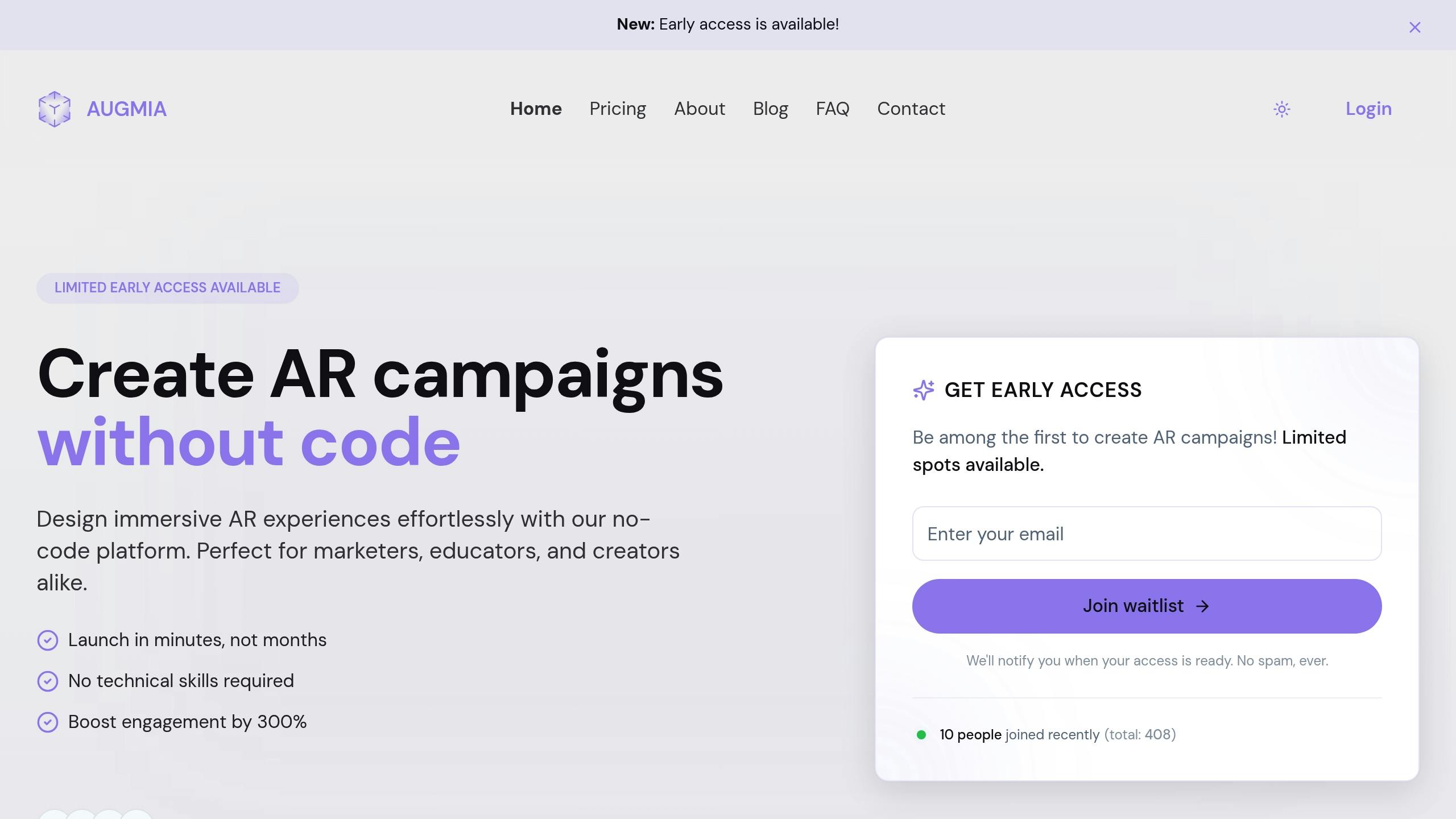
Augmia, created by Duc Tam Tran and Petr Pátek, makes it easy to run AR marketing campaigns directly in a browser - no app downloads needed.
Here’s what the platform brings to the table:
- Browser-based AR: Users can access campaigns instantly without downloading anything.
- White-label customization: Maintain your brand’s look and feel across all campaigns.
- Cross-platform compatibility: Works smoothly on any device.
- Real-time analytics: Monitor performance and engagement as it happens.
- Image and face tracking: Perfect for interactive product demos.
According to recent stats, campaigns using Augmia deliver a 20% higher engagement rate and boost brand recall by 70% compared to older marketing methods [2]. This is thanks to its ability to create realistic AR experiences with just a few clicks [1].
Here’s a real-world example: HQSoftware tested Augmia in Illinois and found that brands combining AR with traditional marketing nearly tripled their brand lift while slashing costs by 59% [3][4].
Pricing options:
- Starter: 5 campaigns, 10,000 views
- Professional: 20 campaigns, 50,000 views
- Enterprise: Unlimited campaigns
Looking ahead, Augmia plans to roll out features like AI-driven asset creation, a mobile capture studio, and advanced tracking tools such as location-based and full-body tracking. These updates will make it even easier to design engaging AR experiences.
Up next, learn about a tool designed for social media AR campaigns.
2. Spark AR Studio: Create Facebook and Instagram Filters
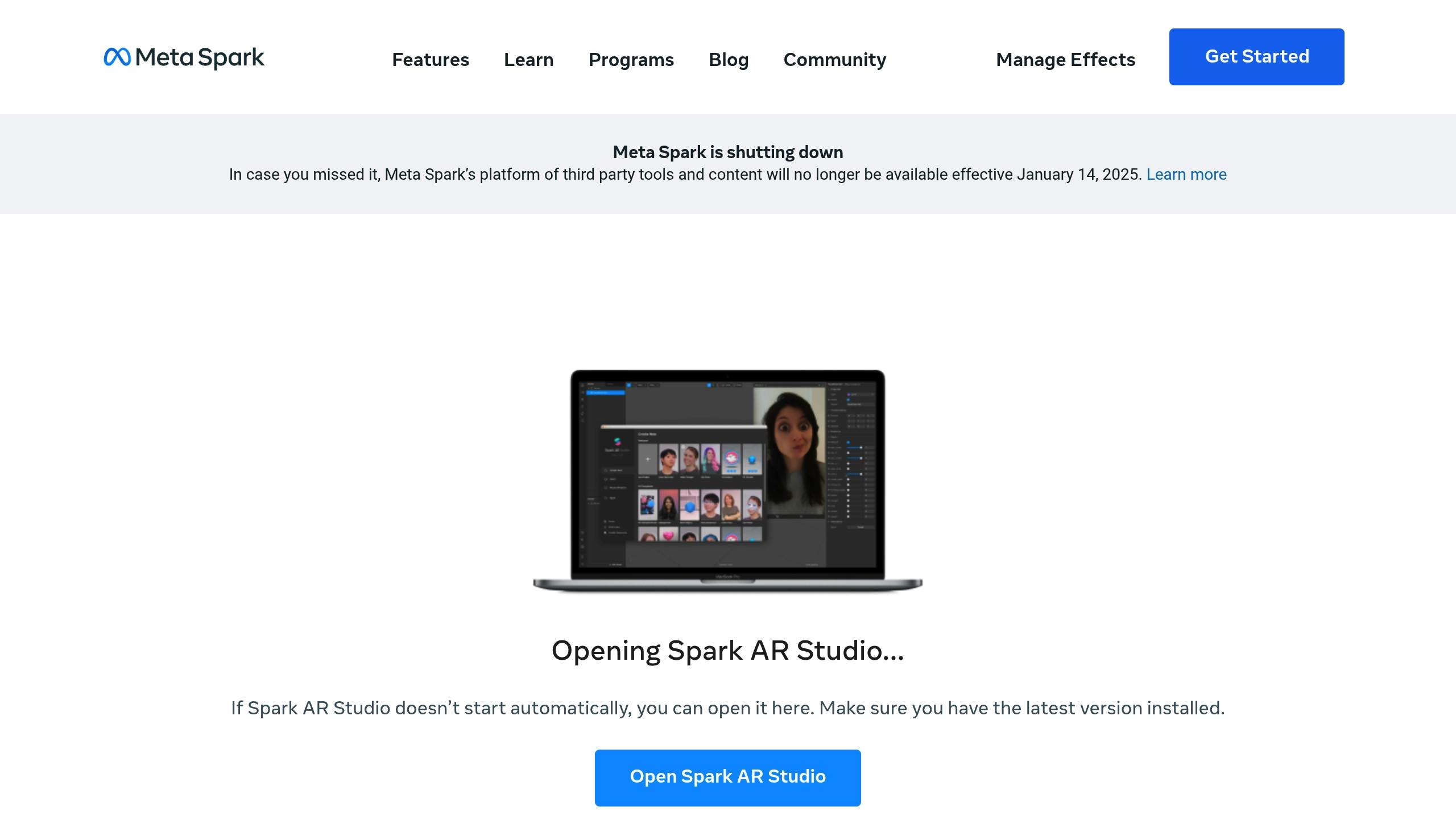
Meta's Spark AR Studio is a tool designed to create interactive AR filters for Facebook and Instagram, tapping into an audience of over a billion monthly users [5].
Key Features
- Visual patch editor for easy design
- Pre-made templates to kickstart projects
- Face tracking and recognition capabilities
- Real-time performance tracking
- Simple cross-platform publishing
This platform caters to both beginners and experienced creators. If you're just starting out, templates make it easy to dive in. For those with JavaScript expertise, there’s room to craft more intricate designs [6].
Steps to Create Your First AR Filter
- Download Spark AR Studio and open a blank project. Make sure your design assets are 1080×1920 in resolution and saved as transparent PNGs.
- Import your assets into the visual editor. Add interactive features, and let the platform handle the technical heavy lifting.
- Preview your creation using Spark AR Player. Once you're satisfied, submit it for approval and use the provided analytics to track its performance.
In June 2024, the NBA used Spark AR Studio for their Draft Pick campaign, letting fans try on virtual hats. This campaign saw impressive engagement [6].
"AR filters on Instagram provide opportunities for brands to gain followers and the engagement they need to grow." – Influencer Marketing Hub [6]
Tips for Success
- Focus on designs that people will want to share.
- Keep effects straightforward and user-friendly.
- Add trending elements to stay relevant.
- Test your filter on different devices for compatibility.
- Use analytics to refine and improve.
After mastering Spark AR Studio, consider exploring other tools to expand your AR marketing strategies.
3. Lens Studio: Design Snapchat AR Effects
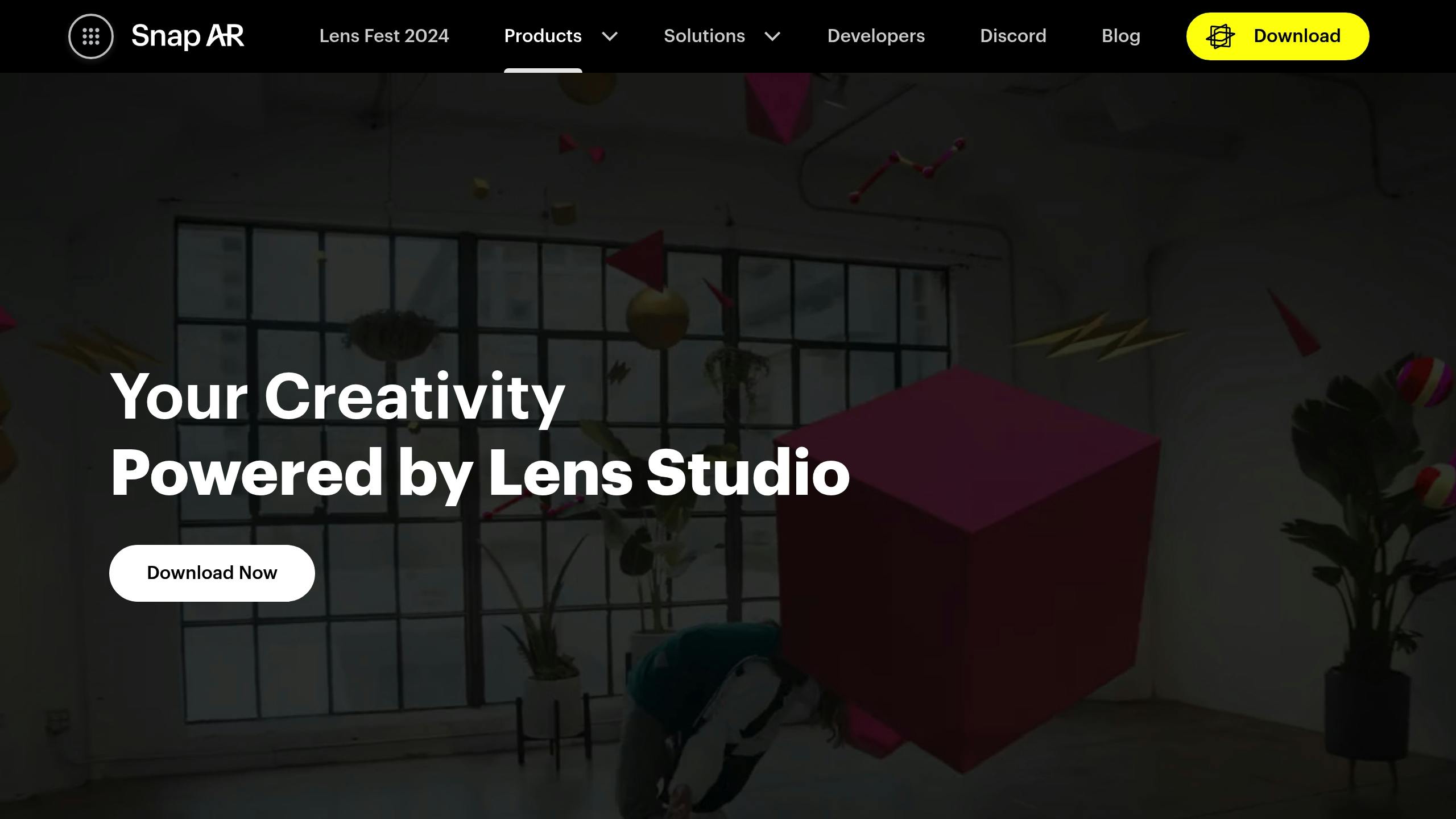
Snapchat's Lens Studio is a desktop tool that makes it easier for marketers to create AR campaigns. With over 250 million Snapchat users interacting with AR lenses [7], this platform allows you to design immersive brand experiences - no coding required.
Key Features and Tools
- A GenAI Suite for generating custom machine learning models and assets
- A visual programming interface for building effects and animations
- Pre-made templates for faster campaign setup
- Built-in analytics for tracking performance
- Compatibility across different platforms
Here’s how you can get started with your first AR lens.
Steps to Create Your First AR Marketing Lens
- Pick Your Tool: Choose between the Lens Web Builder or the full Lens Studio, depending on your needs:
| Feature | Lens Web Builder | Full Lens Studio |
|---|---|---|
| Best for | Simple campaigns | Complex projects |
| Templates | Limited | Extensive library |
| Customization | Basic | Advanced |
| Learning curve | Easy | Moderate |
- Design and Test: Use the visual editor to create your lens, adding interactive elements and branding. Test it on various devices and in different lighting conditions [9].
"Lens Studio is a powerful, best-in-class desktop application designed for artists and developers to build augmented reality experiences." - Snap AR [7]
Engagement and Metrics
Snapchat’s AR ecosystem has seen massive participation:
- Over 4 million lenses created
- 4.5 trillion lens interactions in the last year
- More than 375,000 active lens creators [7]
Tips for Effective Brand Campaigns
- Set clear goals before starting your design
- Use bold colors and interactive features to grab attention
- Include branded elements that encourage users to share
- Test your lens on multiple devices to ensure it works seamlessly
- Track performance metrics to fine-tune your campaign [9]
Advanced Tools for Marketers
Lens Studio’s GenAI Suite allows you to create custom assets using text prompts [8]. Additionally, Lens Analytics provides detailed insights into how users interact with your AR content, helping you improve your campaigns [7].
4. 8thWall: Set Up QR-Based AR Marketing
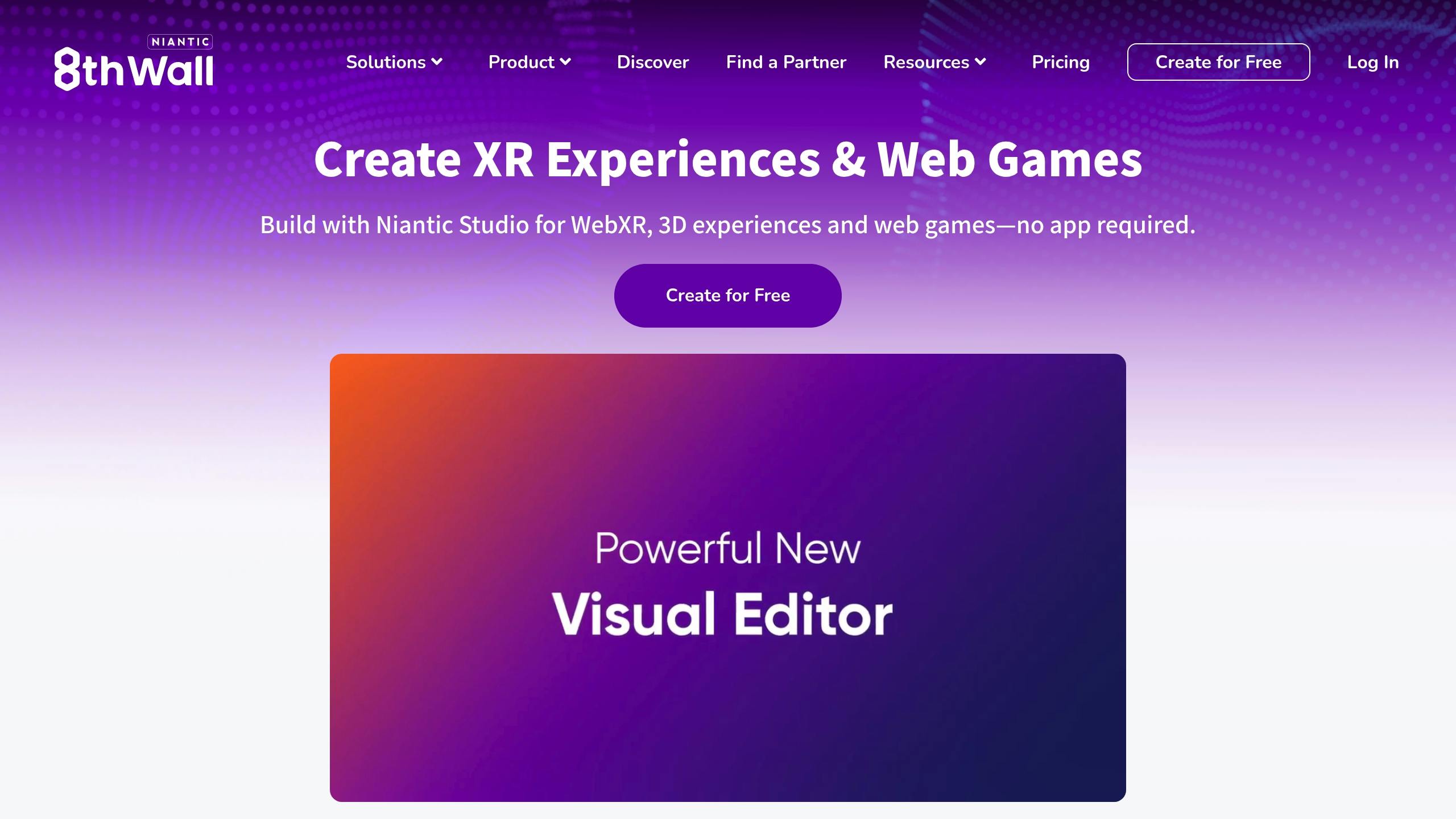
8thWall offers a platform that allows marketers to create QR code-activated augmented reality (AR) experiences without needing to know how to code. This web-based tool removes the hassle of app downloads, letting users access AR content directly through their mobile browsers.
Getting Started with 8thWall
-
Project Setup: Visit 8thwall.com/get-started, sign up, and choose your hosting type (Niantic Studio, Cloud Editor, or self-hosted). Then, pick a project template and configure your workspace URL.
-
QR Code Generation: The platform provides a unique 8th.io shortlink along with a scannable QR code in PNG or SVG format.
Campaign Implementation Options
| Feature | 8th Wall Hosted | Self-Hosted |
|---|---|---|
| Domain Control | Connected domain optional | Custom URL required |
| QR Code Type | Built-in "8 Codes" | Generated from your URL |
Tips for Effective QR-Based AR Campaigns
- Use high-contrast images to ensure QR codes scan easily.
- Test the experience on various devices to ensure compatibility.
- Enable world tracking for better interaction with the user's environment.
- Place QR codes in well-lit, accessible locations for maximum visibility.
"8th Wall Web AR has truly unlocked the massive opportunity of augmented reality for marketers, advertisers and brands, no app required."
– Tom Emrich, 8th Wall's Director of Product Management [10]
Real-World Example: Pizza Hut's PAC-MAN® Campaign
In 2021, Pizza Hut showcased how QR-based AR can elevate marketing by launching a PAC-MAN® campaign. They integrated an AR game onto their pizza boxes, allowing customers to scan a QR code and instantly play. This campaign blended nostalgic gameplay with cutting-edge technology, creating a memorable dining experience [10].
Technical Tips for Better Performance
- Optimize 3D models to reduce load times.
- Test target detection under various lighting conditions.
- Use matte materials for QR code printing to avoid glare.
- Place QR codes on non-reflective, well-lit surfaces and ensure they are centered in the user's view. This improves the speed and reliability of AR activation [11].
Next, take a look at other tools to further enhance your AR marketing efforts.
5. Threedium: Show Products in 3D AR
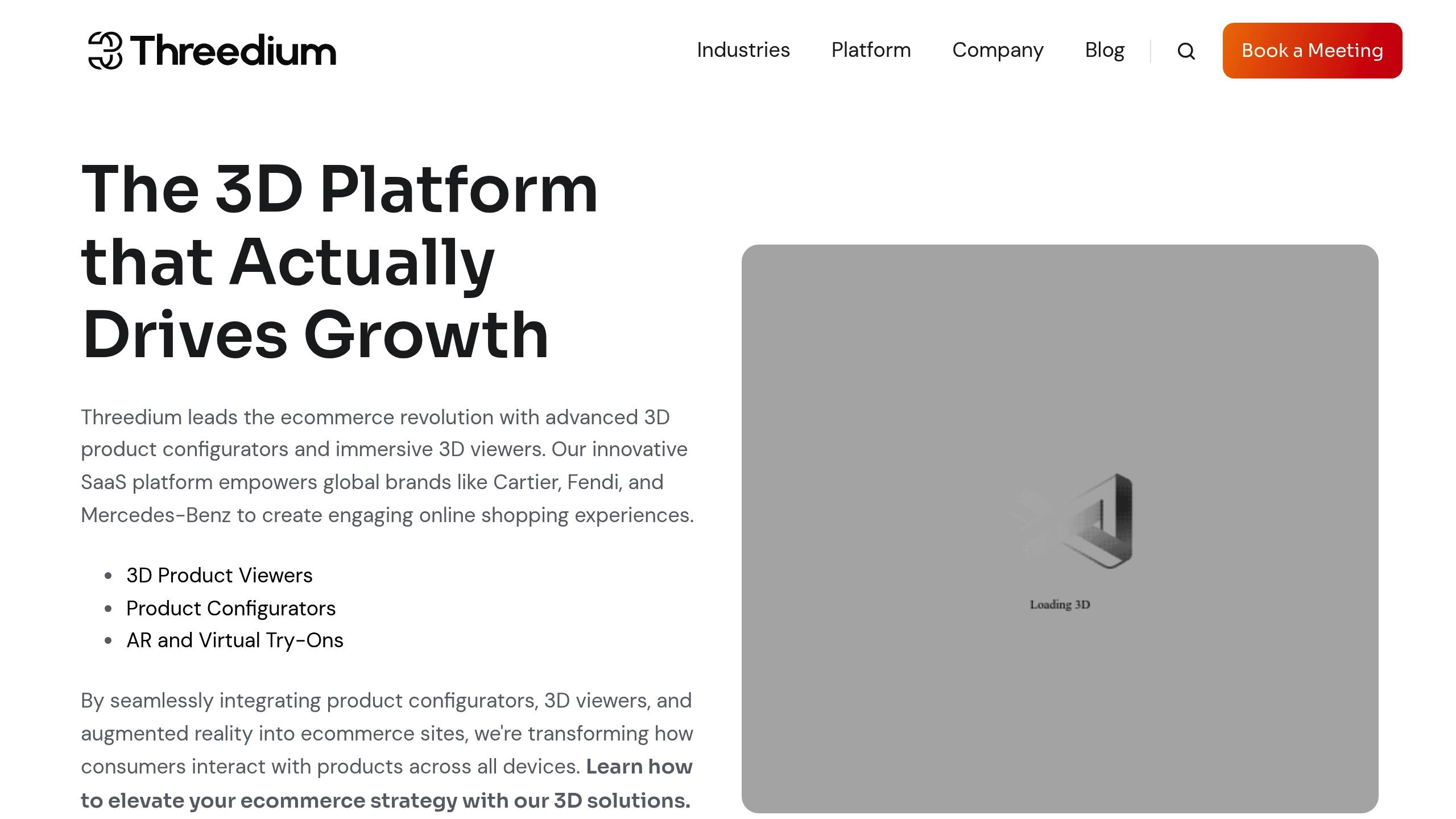
Threedium provides a no-code platform for creating detailed 3D product displays, making it easier for brands to improve their e-commerce marketing. With this tool, you can showcase products in 3D without needing technical skills.
Key Features and Impact
| Feature | Marketing Impact | Performance Metrics |
|---|---|---|
| 3D Product Viewer | Better product understanding | 67% reduction in cognitive load[12] |
| Virtual Try-Ons | Boosts purchase confidence | 45% drop in cart abandonment[12] |
| Product Configurator | Increases customer interaction | 25% rise in store traffic[12] |
How It Works
1. Model Creation and Upload
Upload your existing 3D models or use Threedium's scanning service to create digital twins. The platform supports multiple file types and automatically optimizes them for fast web performance.
2. Website Integration
Threedium offers flexible integration options:
- Use embed codes for simple setup.
- Leverage APIs for tailored experiences.
- Generate QR codes for mobile AR functionality.
3. Customizing Experiences
Fine-tune aspects like viewing angles, lighting, and interactive features. You can even enable real-time customization to make the experience more engaging.
A Success Story
Threedium has helped global brands like Cartier, Fendi, and Mercedes-Benz create engaging online shopping experiences. Their advanced 3D viewers and configurators have set a new standard in e-commerce[12].
Security and Speed
Threedium uses its proprietary .TUF file format to protect your 3D assets from theft, offering stronger security than open-source options. Their content delivery network ensures fast load times worldwide, so your customers won't have to wait.
Tips for Getting Started
- Compress Models Smartly: Keep file sizes small while maintaining quality.
- Prioritize Mobile: Test AR features on various devices and screen sizes.
- Highlight 3D Viewers: Place them prominently on product pages.
- Use Clear Buttons: Add visible AR view buttons for mobile users.
Threedium also includes built-in analytics to help you track user engagement with your 3D content. This makes it a practical choice for brands aiming to stand out online without needing complex tech solutions.
Up next, explore another tool to expand your AR marketing strategy.
sbb-itb-5bde20f
6. Overly: Create GPS-Based AR Campaigns
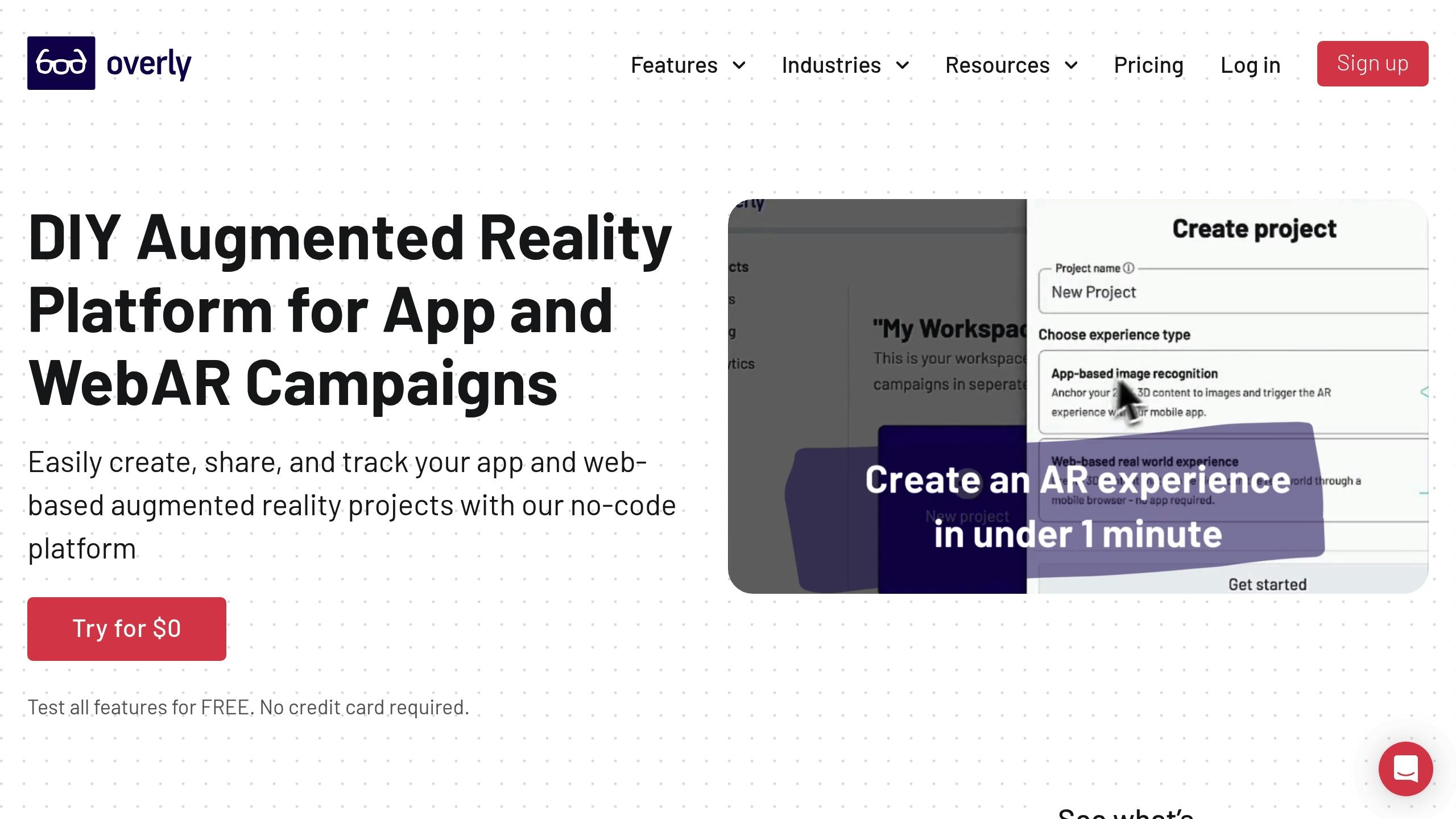
Overly offers a platform that lets marketers design location-based AR experiences without needing any coding skills. This is ideal for businesses wanting to add digital layers to physical spaces.
Platform Features
| Feature Type | Web AR | App-Based AR |
|---|---|---|
| Content Support | 3D static/animated, plane recognition | Image recognition, 3D content, video, NFT |
| Interactive Elements | 3D text, basic interactions | CTA buttons, image galleries, 360° media |
| Branding Options | Basic branding | Full white-label options |
How to Set Up Location-Based Campaigns
- Plan Your Campaign: Decide on location triggers and upload the AR content you want to display. Overly takes care of the GPS integration.
- Prepare Your Content: Add assets like 3D product models, videos, interactive CTAs, or image galleries to the platform.
- Set GPS Coordinates: Assign GPS locations to activate your AR content. These virtual hotspots trigger experiences when users enter specific areas.
Examples of Success
TopShop used Overly's AR solutions to revolutionize catalog shopping. Customers could scan items to instantly access product details, video demos, and purchase links. This blend of physical and digital retail boosted online sales significantly [14].
In Norway, HQSoftware applied GPS-based AR in real estate. Potential investors could view 3D models of future buildings at actual sites. This approach led to a 42% rise in building investments [13].
Where It Works Best
Location-based AR campaigns are especially effective in:
- Tourism: Interactive city tours and landmark insights
- Real Estate: Visualizing properties on-site
- Retail: Store-specific promotions and product discovery
- Events: Activating branded experiences at venues
- Museums: Adding interactive layers to exhibits
Key Technical Tips
- Device Testing: Ensure smooth performance across various devices.
- GPS Precision: Account for possible GPS drift by adjusting trigger zones.
- Media Optimization: Compress files for faster loading on mobile networks.
- Clear Instructions: Provide users with easy-to-follow steps for accessing AR features.
Ready to explore another tool to elevate your AR marketing efforts? Keep reading!
7. Layar: Connect Print Ads to AR Content
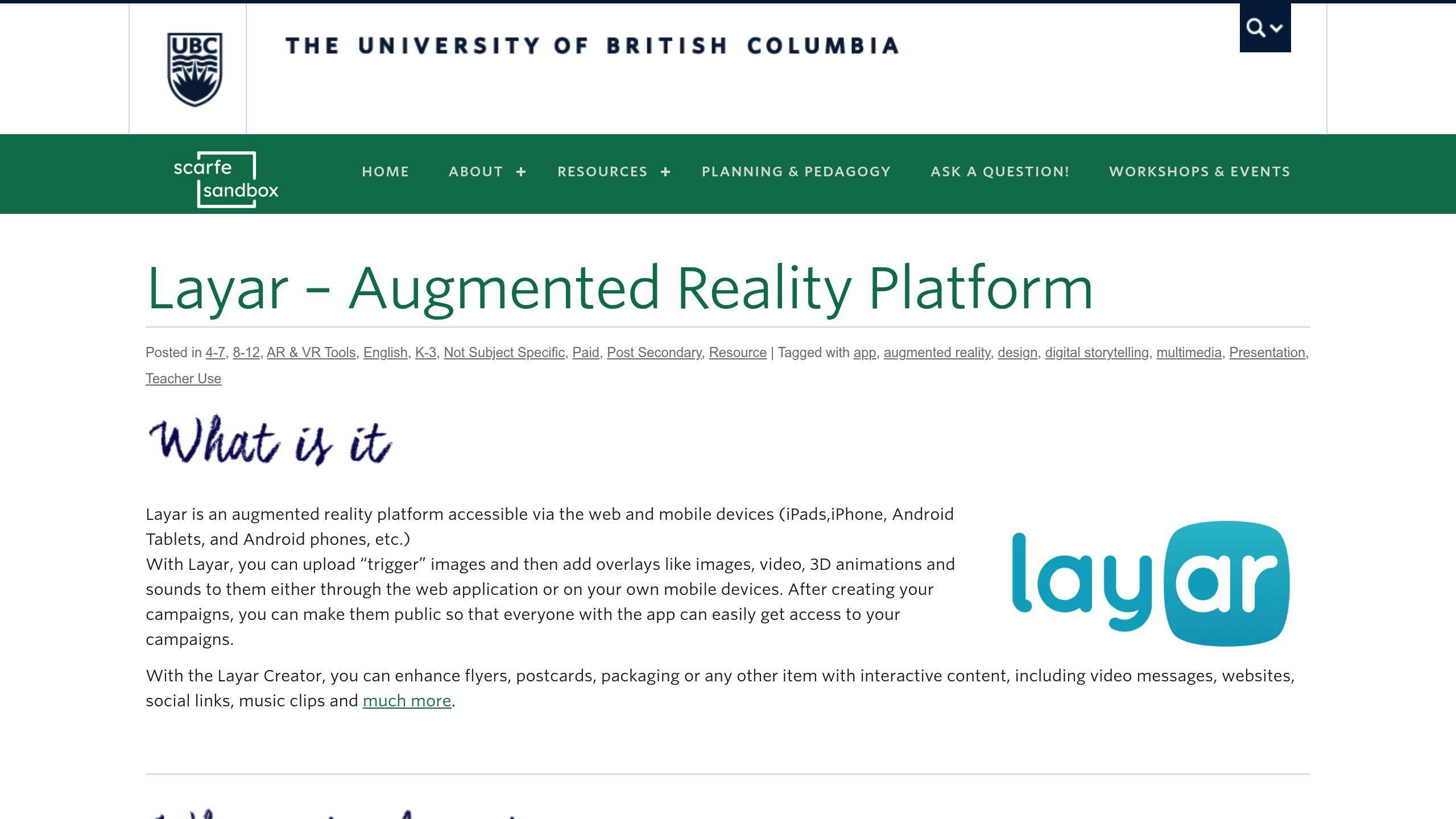
Layar turns print materials into interactive augmented reality (AR) experiences, blending traditional advertising with digital tools. It bridges the gap between print and modern AR, making static ads more engaging.
Core Features
Layar combines physical and digital elements to boost audience interaction.
| Feature | Capability | Use Case |
|---|---|---|
| Content Types | Videos, Images, Audio | Product demos, behind-the-scenes content |
| Interactive Elements | Buttons, Social Links | Direct purchases, social sharing |
| Media Integration | YouTube, Vimeo Support | Brand videos, tutorial content |
| Design Tools | Pre-made Components | Custom elements |
Creating Your First AR Print Campaign
-
Prepare Your Assets
Gather all your digital content, such as videos, images, and other interactive elements. -
Use Layar Creator
Add features like:- Website links for additional product details
- Email signup buttons
- Video overlays from YouTube or Vimeo
- Social media links for easy sharing
-
Upload Trigger Image
Upload your print material to serve as the trigger for AR activation. Ensure the image has distinct details for reliable scanning.
Best Practices
- Content Organization: Make sure interactive elements are clear, purposeful, and spaced out for easy navigation.
- Technical Tips: Include the Layar logo to signal AR functionality and optimize media for mobile devices.
- User Experience: Start with simple interactions, prioritize quick load times, and include clear calls-to-action to guide users.
Implementation Guidelines
Set clear goals, design intuitive user flows, test extensively, and track performance using Layar Creator's analytics tools.
8. ZapWorks: Build AR for Trade Shows
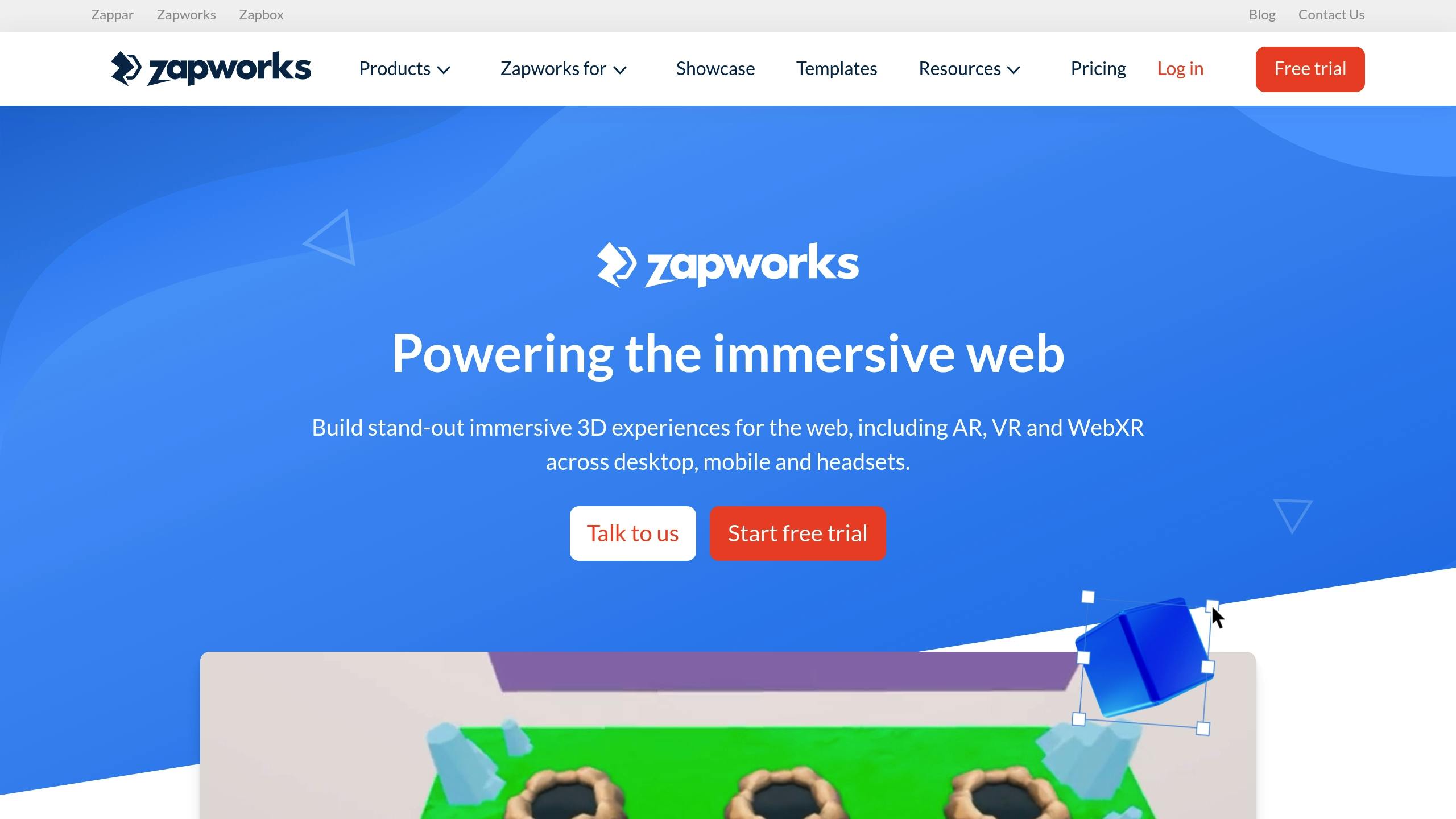
ZapWorks turns trade show booths into interactive hubs using its no-code AR platform. With WebAR capabilities, it can instantly deliver AR experiences to over 6.5 billion smartphone users through their browsers[17].
By combining online and print AR tools, ZapWorks makes trade show interactions more dynamic. Its drag-and-drop interface in ZapWorks Designer supports image, face, and curved surface tracking[15], making it easy to create engaging booth experiences.
Core Features for Trade Shows
| Feature | What It Does | How It Helps at Trade Shows |
|---|---|---|
| WebAR Access | View AR in browsers | Quick QR code scanning for access |
| 3D Models | Showcases products | Virtual product demos |
| Analytics | Tracks engagement | Measures booth ROI and interaction |
| Interactive Elements | Adds touch controls | Lets visitors explore products and collect data |
Why AR Works for Trade Shows
AR is a game-changer for grabbing attention. Studies show AR experiences can boost attention by 45% compared to traditional media and improve information retention by 70%[16]. That makes it perfect for busy trade show environments where standing out is key.
Success Stories in Action
"Through the addition of interactive content made with ZapWorks, printed materials grabbed attention - increasing dwell time, driving conversion, and providing data capture opportunities."
- Birgit Fleurent, CMO, Accuray[16]
Accuray found success by creating a life-sized mixed reality version of their Radixact cancer treatment system. Visitors could explore the machine's inner workings at the event, and a 3D take-home version kept them engaged afterward[16].
Tips for Implementation
To make the most of ZapWorks, focus on the basics: ensure strong Wi-Fi, good lighting, and minimal background noise. Develop AR experiences that complement your product demos, position QR codes where they’re easy to scan, and use tools like Google Analytics to track visitor interactions[17]. These steps can help maximize booth engagement.
Examples of AR in Action
Rotogeek used an interactive AR vault at their booth entrance to educate visitors, while BMW's Zappar-enabled flyer let guests dive deeper into the features of their vehicles[16].
9. Aryzon: Turn Marketing Campaigns into AR Games
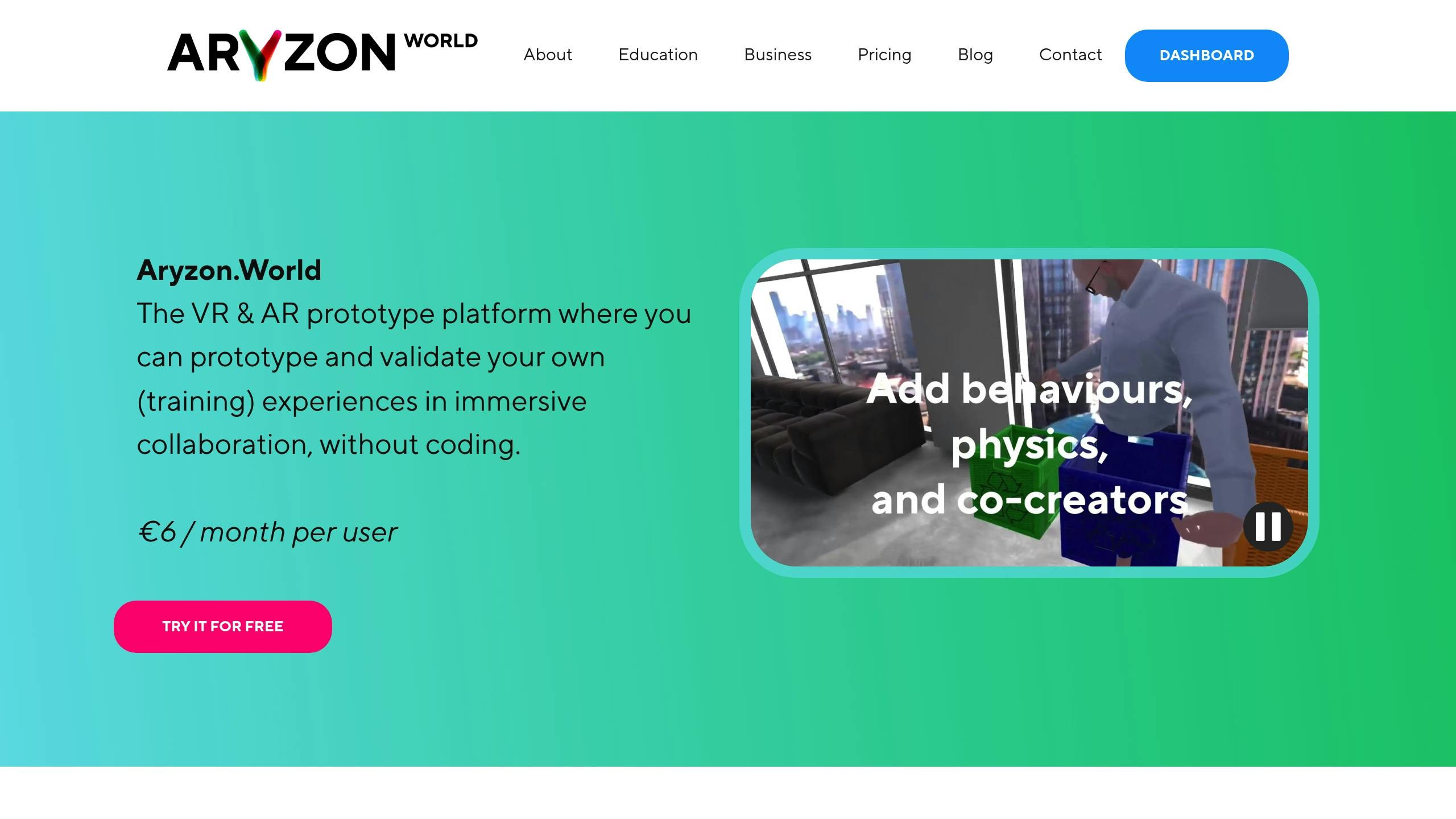
Aryzon offers a no-code platform that lets marketers create interactive AR games to boost audience engagement. Its FLOW feature makes it easy for non-developers to design games using pre-built nodes [18].
Key Features and Benefits
| Feature | Benefit for Marketers | How It Works |
|---|---|---|
| Physics Engine | Adds realistic interactions | Apply gravity and collision effects to game objects |
| Custom Triggers | Boosts user interaction | Set achievements to unlock rewards |
| 3D Asset Support | Strengthens brand identity | Import branded models and animations |
| Multi-device Access | Broadens audience reach | Compatible with Meta Quest VR and smartphones |
Building AR Games That Engage
Aryzon’s user-friendly interface allows marketers to create AR games that merge the physical and digital worlds. Research highlights that AR games can drive higher website traffic and repeat purchases [21].
The platform is priced at €6 per user per month (around $6.50) and claims to deliver "4x faster learning" and "2.5x more confidence" in engagement [18].
Real-World Use Cases
Educational institutions have embraced Aryzon for creating immersive learning experiences. For instance:
- Centric used Aryzon for interactive chemistry lessons.
- Utrecht University developed collaborative AR activities for its XR center [18].
These examples highlight how Aryzon bridges education and marketing, offering versatile applications for both fields.
"Any trainer can now create interactive material." - Aryzon.World [18]
Tips for Designing AR Games
To make the most of Aryzon, follow these design tips:
- Clearly define your campaign goals.
- Incorporate brand visuals and messaging.
- Keep interactions simple and intuitive.
- Test your game on various devices.
- Add achievement systems to encourage repeat play.
For advanced needs, Aryzon supports Unity SDK integration, offering even more customization options [19].
Tracking Campaign Impact
Once your AR game is live, monitor its success using these key metrics:
- Time users spend engaging with the game
- Completion rates
- Number of return visitors
- Social shares and mentions
- Conversion rates
Aryzon’s ARCore integration [20] ensures smooth performance on Android devices, making it easier to focus on creating games that align with your marketing goals [18].
10. Wannaby: Add Virtual Try-Ons to Products
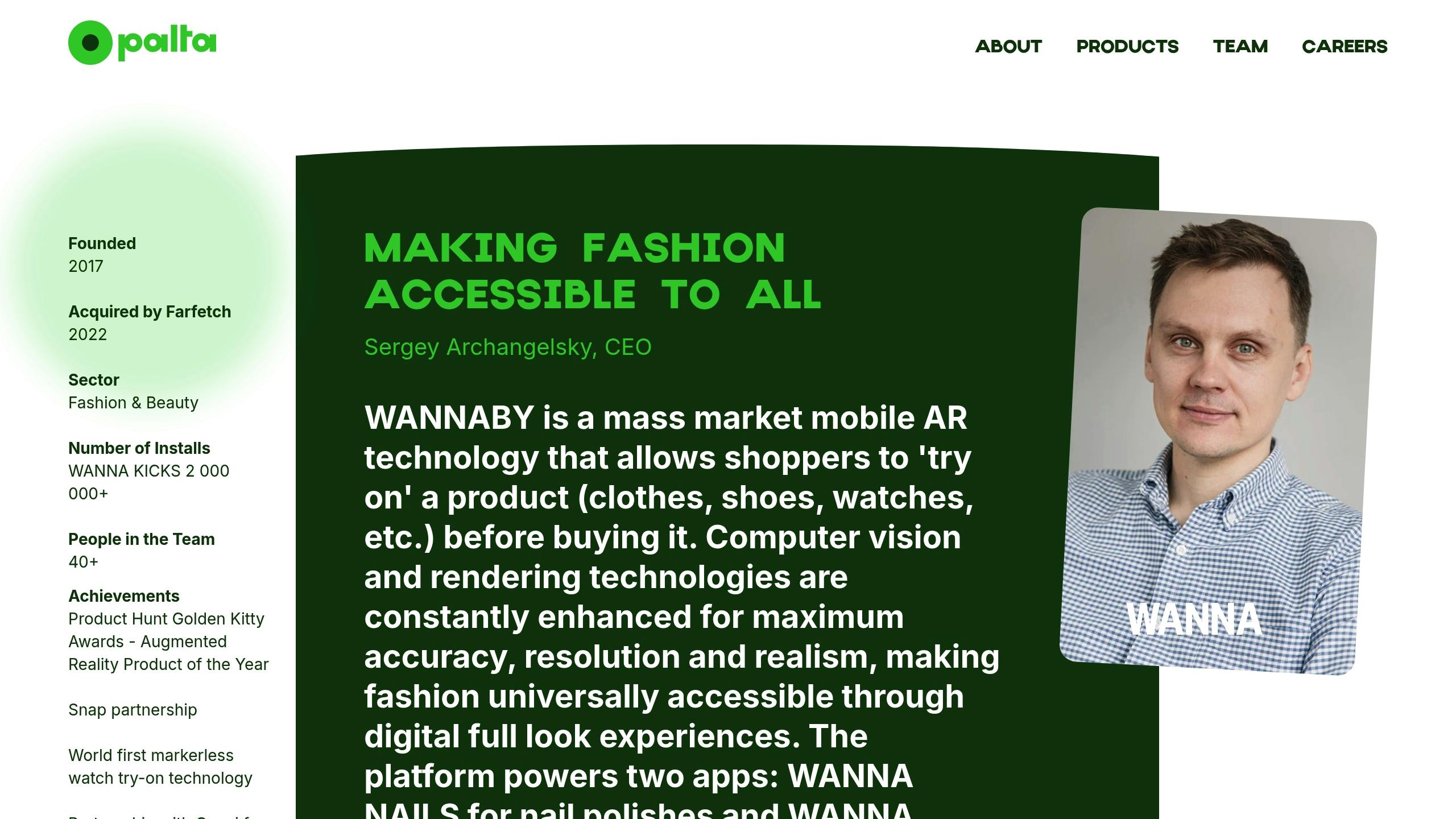
Wannaby makes it easy for brands to offer virtual try-ons without needing any coding skills. This no-code AR tool is perfect for fashion and luxury brands looking to enhance product visualization and customer experience.
How to Get Started
Here’s how you can set up Wannaby’s virtual try-on feature:
- Pick Your Products: Choose from supported categories like shoes, watches, bags, and scarves.
- Embed the Code: Add the iframe code provided by Wannaby to your website.
- Upload 3D Models: Import the 3D assets of your products.
- Adjust Settings: Personalize the virtual fitting room to match your brand's style.
- Test It Out: Ensure the camera integration and product visualization work smoothly.
Key Results Backed by Data
Wannaby’s virtual try-on feature has shown impressive results:
| Metric | Impact |
|---|---|
| Conversion Rate | Up to 400% increase |
| Product Returns | 64% fewer returns for fashion items |
| Site Visits | 47% increase |
| Add to Wishlist | 81% growth |
| Customer Engagement | 4x higher than standard product listings |
Real-Life Example: Farfetch
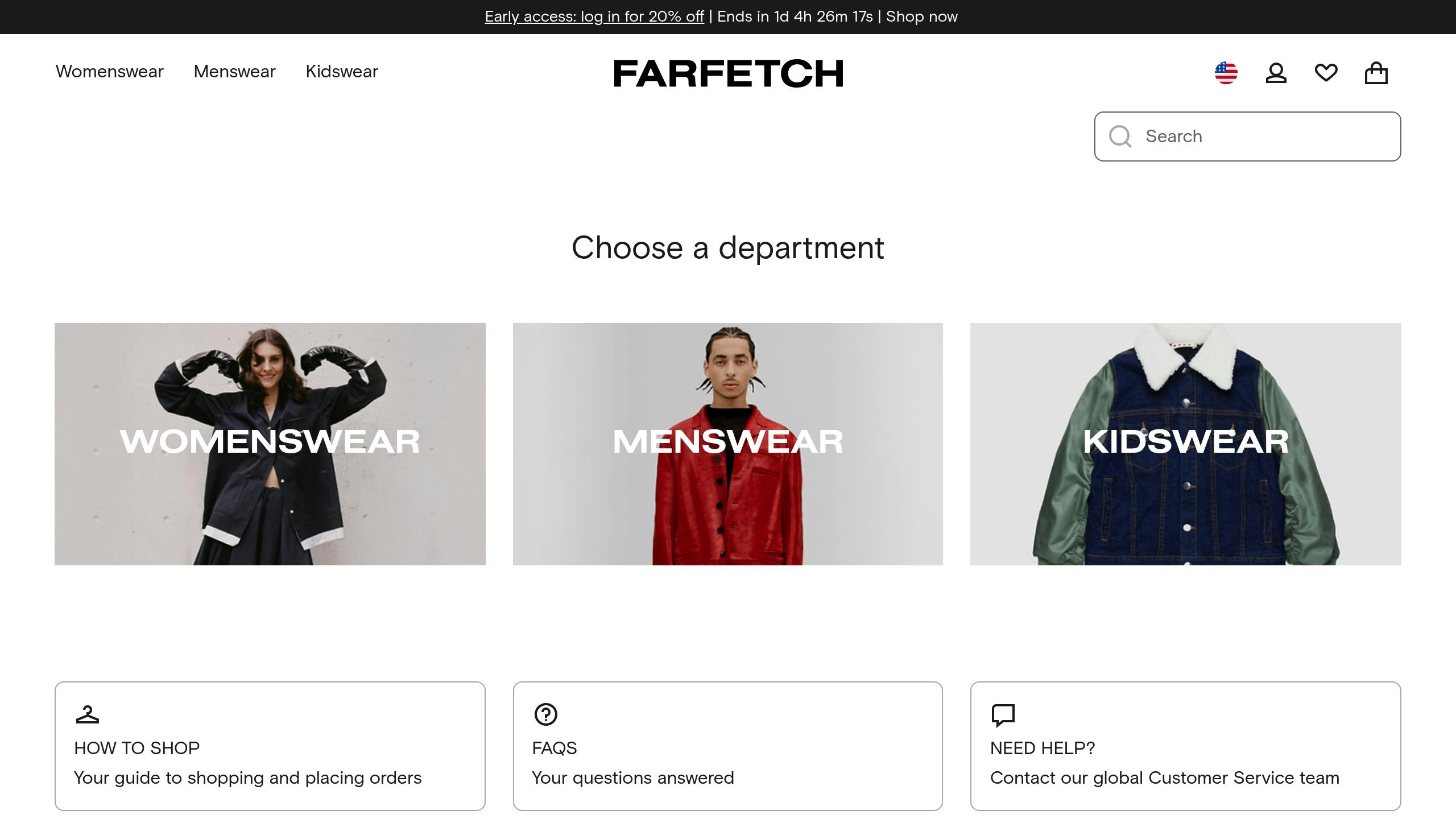
Farfetch partnered with WANNA in 2018 and saw incredible results during a 14-week trial for their watch category:
- 47% more site visits
- 22% increase in “add-to-bag” actions
- 81% growth in wishlist additions [22]
"AR and Virtual Try-On is a transformational opportunity for the luxury sector, bridging the gap between physical and digital, evolving e-commerce from 2D flat into 3D immersive and personalized. At FARFETCH, we have seen great results across the shopping funnel with outstanding feature adoption, product engagement, and significantly higher sales for Virtual Try-On-enabled products."
- Filipa Neto, Head of Open Innovation, FARFETCH [23]
How to Make the Most of Virtual Try-Ons
Want to get the best results from your virtual try-on setup? Here are some tips:
- Highlight VTO screenshots in app store previews.
- Promote the feature prominently on your homepage.
- Use VTO videos in marketing campaigns and repurpose 3D assets across platforms.
Research shows that consumers interacting with 3D models are 44% more likely to add items to their cart. Plus, 75% are willing to pay more for products they experience through AR [24].
Specialized Features for Different Products
Wannaby also offers advanced tools designed for specific product types:
- Watches: Includes a wrist measurement tool.
- Bags: Offers multiple styling views.
- Footwear: Displays real-time visualization using the camera.
- Scarves: Simulates various draping styles.
These features helped Dolce & Gabbana increase conversions by six times and reduce returns by 9% [23][25].
Conclusion
Creating AR marketing campaigns no longer requires coding expertise. With no-code tools, marketers can now craft immersive experiences that captivate and engage their audience.
Key Implementation Strategies
Successful AR campaigns rely on thoughtful planning. Research shows that integrating AR into your marketing can increase customer engagement, drive purchase intent, improve conversion rates, and even lower return rates.
Get Started
- Set Clear Goals: Define what you want to achieve. For instance, you might use AR to showcase your products in a more interactive way.
- Pick the Right Platform: Choose tools that align with your campaign type:
- Web-based campaigns: 8thWall or Vectary
- Social media filters: Spark AR Studio
- Product visualization: Threedium or Wannaby
- Location-based experiences: Overly
"These tools aren't just about making tasks simpler; they're about amplifying your strategies, refining processes, and achieving results that would've seemed like a stretch not so long ago." - Murtuza Kutub, Product Development and Growth Expert at F22 Labs [26]
Staying Ahead in AR
The AR space is evolving quickly. New features like AI-driven asset creation and advanced tracking are becoming available. For example, Augmia plans to roll out updates such as location-based AR and full-body tracking, opening up even more possibilities for immersive marketing. Incorporating these advancements can help you seamlessly integrate AR into your marketing strategy.
Tags
Related Posts

Best Practices for AR Integration with E-Commerce
Integrating augmented reality in e-commerce can reduce returns, enhance customer confidence, and drive sales through engaging experiences.

Top 5 Drag-and-Drop AR Platforms in 2025
Explore the top drag-and-drop AR platforms of 2025, designed for easy, code-free creation of immersive augmented reality experiences.

No-Code AR vs. Traditional AR: Usability Comparison
Explore the differences between no-code AR and traditional AR development, focusing on usability, costs, and project timelines.