
AR Campaign Metrics: What to Track and Why
AR Campaign Metrics: What to Track and Why
Want better results from your AR campaigns? Start tracking the right metrics.
AR campaigns can boost sales, reduce returns, and increase engagement - but only if you measure their performance. Here’s what to focus on:
- Engagement Metrics: Track session duration, interaction rates, and feature usage to see how users engage with your AR content.
- Sales Metrics: Measure conversion rates, average order value, and return rates to understand AR’s business impact.
- Loyalty Metrics: Monitor repeat usage, social sharing, and retention rates to build long-term customer relationships.
Key takeaway: Use analytics tools like Augmia to track these metrics in real-time, refine your campaigns, and achieve measurable results.
Keep reading to learn how to set goals, choose tools, and optimize AR campaigns for success.
Leveraging VR/AR Analytics to Gather Insights from the ...
Key Metrics for AR Campaigns
To measure the success of your AR campaigns, focus on tracking metrics that provide clear insights into performance and user behavior. Below are the main areas to monitor.
Engagement Metrics
Keep an eye on these engagement-related data points:
- Session Duration: How long users spend interacting with your AR content.
- Interaction Rate: The percentage of users engaging with specific AR features.
- Feature Usage: Identify which AR elements are getting the most attention.
- Task Completion: The success rate of users completing the intended AR interactions.
For example, CreatorCollective’s merchandise campaign (discussed earlier) effectively showcased how tracking these metrics can reveal valuable engagement trends.
Beyond engagement, AR campaigns also influence direct business outcomes, which we’ll examine next.
Metrics Tied to Sales and Actions
These indicators measure the business impact of your AR efforts:
- Conversion Rate: The percentage of users completing desired actions, such as making a purchase.
- Average Order Value (AOV): The average spending per transaction influenced by AR experiences.
- Return Rate: How often products purchased through AR-assisted decisions are returned.
- Click-Through Rate (CTR): Measures interactions with AR-enhanced calls-to-action.
For instance, OpticalTrends reported a 47% decrease in return rates, demonstrating how AR can boost customer confidence and reduce product returns.
Sustained use of AR doesn’t just drive sales - it also strengthens customer relationships, as we’ll explore below.
Loyalty Metrics
To gauge long-term success, monitor these loyalty-related metrics:
- Repeat Usage: How often users come back for more AR experiences.
- Social Sharing: The frequency with which users share AR content on social platforms.
- Customer Lifetime Value: The total monetary value of customers who engage with AR over time.
- Retention Rate: The percentage of users who remain engaged with your AR features.
These metrics highlight AR’s ability to encourage organic growth and improve customer retention over time.
sbb-itb-5bde20f
Analytics Tools for AR Campaigns
Modern analytics platforms make it easier to track and improve AR campaign performance. They provide detailed insights into how users behave and engage, helping marketers make smarter, data-backed decisions.
Why Analytics Integration Matters
Integrating analytics into AR campaigns comes with several major benefits:
- Real-time Monitoring: Keep an eye on user interactions and campaign metrics as they happen, enabling quick adjustments.
- Cross-platform Insights: Gather data from multiple platforms to better understand engagement trends.
- Behavior Mapping: Map out user journeys to pinpoint drop-off areas or high-engagement points within AR experiences.
Augmia's Analytics Suite
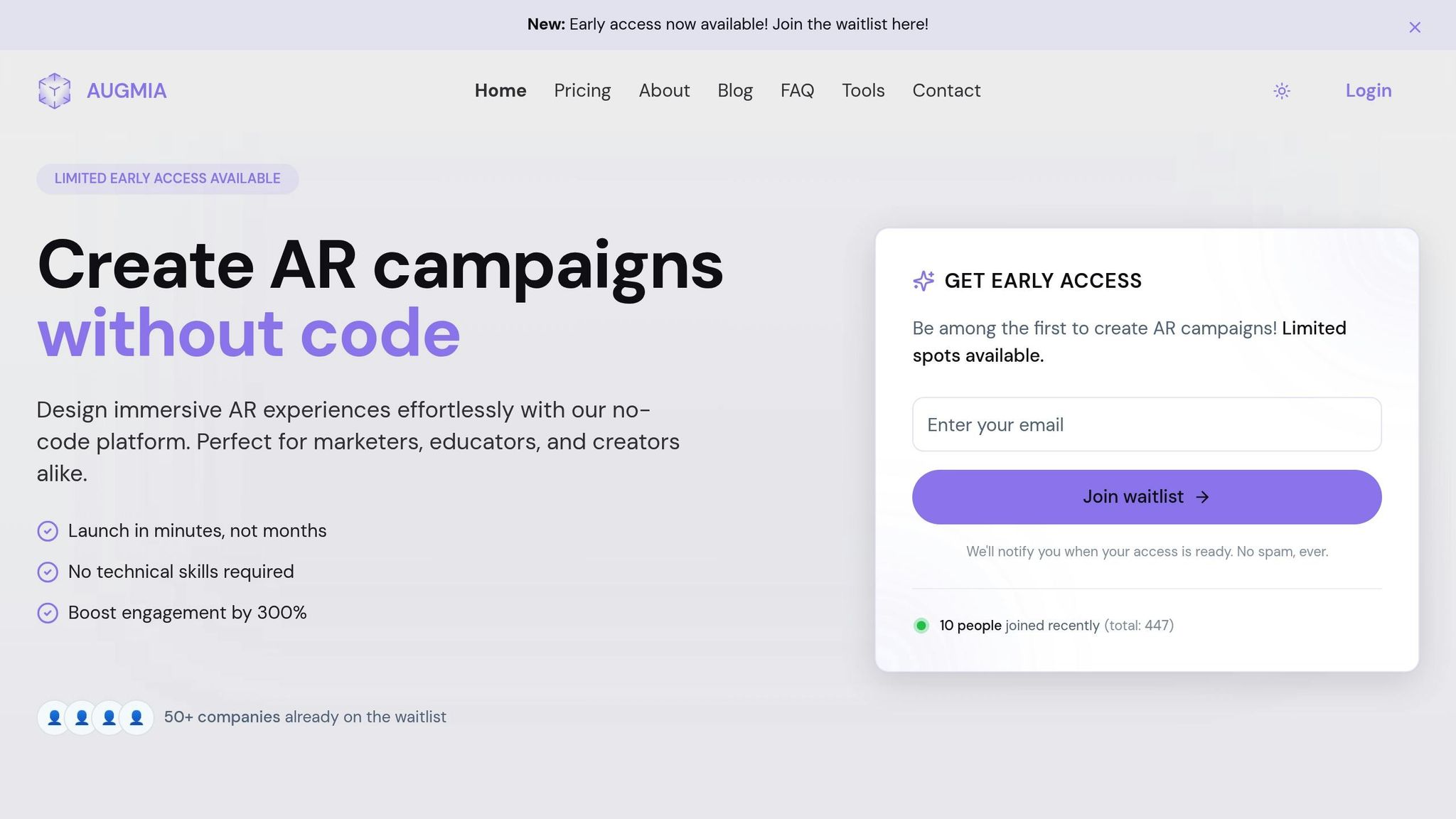
Augmia takes these benefits a step further with its specialized analytics tools for AR campaigns:
| Feature Type | Capabilities | Benefits |
|---|---|---|
| User Engagement | Session tracking, interaction monitoring | Learn how users interact with AR elements |
| Performance Metrics | Loading times, completion rates | Improve the technical performance of AR experiences |
| Conversion Tracking | Action tracking, goal completion | Measure ROI and overall business impact |
"Our virtual try-on experience for eyewear has transformed our online sales. Customers can now see exactly how our frames look on their face without leaving their browser. Since implementing Augmia's solution, our return rate has dropped by 47% and we've seen a significant increase in customer confidence when purchasing online." - David Chen, E-commerce Director, OpticalTrends [1]
Augmia also has exciting features in the pipeline to enhance its capabilities further:
- Location-based AR: Track user engagement with AR experiences across different regions.
- Full-body Tracking: Analyze how users interact with full-body AR features.
- Advanced Behavior Mapping: Gain deeper insights into user interactions for better optimization.
Setting Up AR Campaign Tracking
Set Campaign Goals
Start your AR tracking by defining clear objectives. Align your metrics with specific business goals to ensure you're measuring what truly matters.
| Campaign Type | Primary Goals | Key Metrics to Track |
|---|---|---|
| Virtual Try-on | Drive Sales | Purchase rate, Return rate, Time in AR |
| Interactive Print | Boost Engagement | Scan rate, Session duration, Social shares |
| Product Visualization | Educate Customers | Feature interaction rate, Tutorial completion |
Once your goals are in place, focus on finding the right tools to track these metrics effectively.
Choose Analytics Tools
Pick analytics tools that can track AR-specific interactions and work seamlessly with your current systems. Browser-based AR tools are especially useful since they simplify tracking and reduce user friction.
Key features to look for:
- Real-time Data Access: Make quick adjustments based on live performance data.
- Cross-platform Tracking: Follow user engagement across multiple devices.
- Custom Event Tracking: Measure unique interactions within your AR experience.
With the tools set up, the next step is to dive into performance data and refine your campaigns.
Monitor and Improve
Consistently review your campaign data to make meaningful improvements. Regular analysis helps fine-tune your AR experience for better results.
Focus on these areas to enhance performance:
- User Behavior: Look for common interaction patterns and points where users drop off.
- Technical Performance: Keep an eye on loading times and completion rates.
- Business Impact: Measure ROI with conversion metrics and customer feedback.
Conclusion
Data shows that detailed AR analytics can lead to better campaign outcomes. Companies that use strong tracking and measurement strategies often see noticeable improvements in engagement, sales, and customer retention. This highlights how important it is to incorporate reliable analytics into every AR campaign.
The key to success in AR campaigns lies in setting clear goals, using effective tracking tools, and continuously refining strategies to meet business objectives. Combining these elements helps businesses get the most out of their AR investments while offering engaging user experiences.
Browser-based AR platforms with built-in analytics make tracking easier and support faster decision-making. These tools deliver real-time insights and detailed metrics, allowing businesses to fine-tune their AR campaigns and build stronger connections with their audience.
As technology advances and user expectations rise, AR campaigns will increasingly depend on data-driven approaches. Businesses that prioritize thorough tracking and optimization will be better equipped to create AR experiences that not only engage users but also deliver measurable business results.
Tags
Related Posts

10 AR Use Cases for Non-Profits
Explore how augmented reality is revolutionizing non-profits by enhancing donor engagement, volunteer training, and campaign effectiveness.

5 Common Challenges in AR Design Solved by No-Code
No-code AR tools simplify design, reduce costs, and enhance integration, transforming how businesses create immersive augmented reality experiences.

How to Measure AR Campaign Conversions
Learn how to effectively track and measure conversions for AR campaigns to understand ROI and enhance performance with actionable insights.