
AR Implementation Checklist for Marketing Teams
AR Implementation Checklist for Marketing Teams
AR (Augmented Reality) is transforming marketing, with 60% of consumers using it while shopping and AR campaigns delivering 1.67x return on ad spend. Here's how to get started:
- Set Goals: Align AR with your marketing objectives like product visualization, brand engagement, or sales enablement. Track metrics like interaction time, conversion rates, and social shares.
- Choose Tools: Platforms like Augmia offer no-code AR creation, cross-platform compatibility, and built-in analytics.
- Design Experiences: Use formats like product visualization, virtual try-ons, or interactive games. Map user journeys with clear entry points and intuitive navigation.
- Test Thoroughly: Ensure smooth performance across devices, browsers, and lighting conditions. Gather user feedback to refine the experience.
- Launch Smartly: Integrate AR into websites, social media, email, and physical marketing. Highlight AR triggers and guide users effectively.
- Track & Improve: Monitor engagement, conversions, and social shares. Use data to optimize and scale campaigns.
With AR adoption growing, now's the time to integrate it into your strategy and boost engagement, conversions, and brand impact.
Low-Code/No-Code Platforms for AR
Step 1: Set Campaign Goals
Having clear and measurable goals is essential for making your AR campaign effective. Research shows that nearly 90% of brands have seen almost triple the brand lift when combining AR with traditional marketing efforts [2].
Define Marketing Goals
Your AR goals should align with your overall business objectives while leveraging AR's unique capabilities:
- Product Visualization: IKEA Place has cut product returns by 20% and boosted online sales by 35% by letting customers see how furniture looks in their homes [2].
- Brand Engagement: Malibu's "Tropical Parkour" AR game turned ordinary advertising - like product packaging and billboards - into interactive experiences [2].
- Sales Enablement: Coca-Cola used AR to help B2B clients visualize beverage coolers in stores, breaking down purchase barriers and highlighting their innovative approach [2].
"An ad that has any integration of interaction will just perform better. It'll cost you less to get the results you want from it." - Phil Maggs, Creative Director, New Horizons at Superside [2]
Once your goals are clear, choose metrics that directly measure these objectives.
Choose Success Metrics
Track your campaign's performance using these categories:
| Metric Category | Key Measurements | Purpose |
|---|---|---|
| Engagement | Interaction time, completion rates | Gauge user interest and experience quality |
| Conversion | Purchase rate, lead generation | Measure business outcomes |
| Brand Impact | Social shares, sentiment | Understand awareness and perception |
| Technical | Load time, crash rates | Identify performance issues |
For instance, Nespresso's Essenza Mini AR campaign, launched in March 2018, focused on conversion metrics. They tracked app installs and how many users visited their m-commerce store after interacting with the AR feature [2].
To fine-tune your campaign:
- Analyze engagement data to identify which AR features resonate most.
- Monitor conversions to understand the campaign's business impact.
- Compare results across different AR experiences to see what works best.
With AR marketing spending skyrocketing from $9.45 billion to $13.72 billion in just one year [3], setting clear goals and metrics will position your campaign for success. Next, you'll need to pick the right AR tools to bring your vision to life.
Step 2: Pick Your AR Tools
Explore Augmia's Features
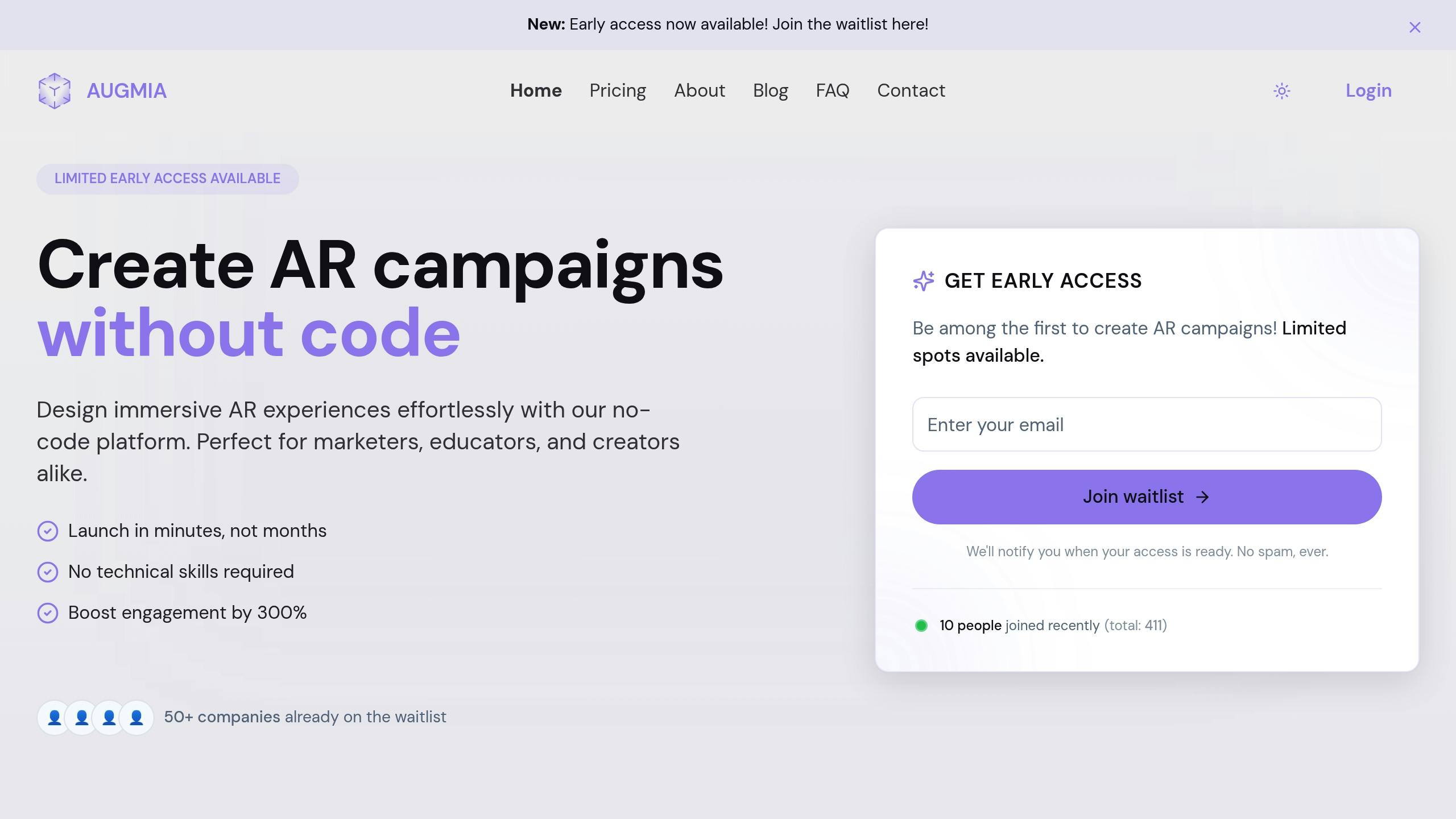
Choose AR tools that help you achieve your marketing goals. Augmia's browser-based platform is packed with features tailored for marketing teams:
- No-Code Creation Suite: Build AR experiences easily with drag-and-drop tools.
- Cross-Platform Compatibility: Share AR content across more than 4 billion devices and all major browsers.
- White-Label Options: Keep your branding consistent with customizable interfaces.
- Built-in Analytics: Monitor user interactions, engagement, and campaign performance.
It also includes asset management and instant updates, making real-time campaign changes simple.
| Feature Category | Capabilities | Marketing Advantages |
|---|---|---|
| Content Creation | Browser-based AR builder, Image/face tracking | Speedy campaign launches |
| Distribution | Cross-platform support, Instant updates | Wider audience access |
| Analytics | Interaction tracking, Geographic insights | Better data analysis |
| Customization | White-label options, Brand-friendly design | Unified brand identity |
Once you've explored these features, the next step is to integrate them with your current systems.
Seamlessly Connect to Your Systems
To get the most out of Augmia, integrate it smoothly with your existing marketing platforms:
-
Website Integration
Add AR experiences directly to your website using Augmia's Web SDK:- Insert the JavaScript snippet into your HTML.
- Set up a container for the AR viewer.
- Configure callback URLs for seamless user navigation.
-
E-commerce Platform Connection
Perfect for product visualization campaigns:- Sync your product catalog for 3D/AR displays.
- Set up fallback pages for mobile and desktop users.
- Use QR codes or SMS links for easy access on desktop.
-
Analytics Integration
Combine Augmia's analytics with your existing tracking tools to:- Measure campaign performance across platforms.
- Analyze user engagement.
- Track conversion rates effectively.
Finally, ensure that your AR tools work well across your audience's devices. For the best results, focus on browsers like Safari (iOS 11.3+) and Chrome (Android), which are known for strong AR support.
Step 3: Build Your AR Experience
Choose the Right AR Format
When planning your AR experience, picking the right format is crucial. Here are some effective options:
Product Visualization
Let customers interact with products through 3D models. For example, IKEA's AR feature helped reduce product returns by 20% and increased online sales by 35% [2]. This format works well for:
- Furniture and home décor
- Fashion and accessories
- Consumer electronics
- Automotive showrooms
Interactive Experiences
Want to boost brand awareness? AR games or interactive elements can do the trick. Superside's AR lens game, created for their Standout Summit, achieved:
- 1 million impressions
- 2 million views
- 41 seconds of average engagement per session [2]
Virtual Try-Ons
Help customers "try before they buy." L'Oréal's "Style My Hair" app is a great example, allowing users to preview hair colors virtually and reducing hesitation before purchase [4].
Once you've chosen your format, focus on designing a smooth and intuitive experience for your audience.
Plan the User Journey
A well-mapped user journey ensures your AR experience is easy to navigate. Follow these steps:
1. Establish Clear Entry Points
Make it simple for users to launch your AR experience. Effective options include:
- QR codes on packaging or in-store displays
- Direct links on your website
- Social media triggers
- Email campaign links
2. Guide Users Effectively
Once they’re in, help users navigate with clear instructions and intuitive design, such as:
- Directional prompts that are easy to follow
- Visual cues to improve depth perception
- Lighting and shadow effects for realistic object placement
| User Journey Stage | Key Considerations | Implementation Tips |
|---|---|---|
| Initial Access | Device compatibility, loading time | Provide clear launch instructions |
| Interaction | User movement, depth perception | Use visual guides and markers |
| Engagement | Content visibility, UI placement | Avoid cluttered overlays |
| Completion | Call-to-action, sharing options | Include clear next steps |
Keep in mind that users often have short attention spans and may get interrupted. Keep interactions straightforward and ensure the AR works well in different lighting conditions. Testing on multiple devices is essential to ensure consistent performance.
Finally, integrate your AR experience into your existing marketing channels. StubHub's virtual venue preview is a great example of how this approach can boost user confidence and drive conversions [2].
With a clear user journey in place, you're ready to move on to testing and refining your AR campaign.
sbb-itb-5bde20f
Step 4: Test Your Campaign
Check Device Support
Make sure your AR campaign works smoothly across different devices. Pay attention to camera quality, sensor performance, operating systems (iOS 14+, Android 10+), screen scaling, and network speed (aim for a load time under 3 seconds).
Device Testing Matrix
| Test Category | Key Elements | Success Criteria |
|---|---|---|
| Hardware | Camera quality, sensors, processing power | Smooth rendering and accurate tracking |
| Operating Systems | iOS 14+, Android 10+, web browsers | Consistent performance across platforms |
| Screen Sizes | Phones, tablets, desktop browsers | Proper scaling and UI alignment |
| Network Conditions | 4G, 5G, Wi-Fi | Fast loading times (<3 seconds) |
Key Testing Steps:
- Use real devices for testing. Emulators can’t fully replicate real-world conditions.
- Test in different lighting scenarios:
- Bright outdoor light
- Indoor fluorescent lighting
- Low-light settings
- Transitions between lighting conditions
- Ensure smooth loading times (under 3 seconds), stable frame rates, low battery usage, and minimal storage requirements.
Once hardware and performance checks are complete, move on to gathering user feedback for deeper insights.
Get User Input
User feedback is a powerful way to identify and fix issues before launching your campaign. Testing with real users often uncovers areas for improvement that technical tests might miss.
Ways to Collect Feedback:
-
In-App Surveys
Add short surveys that pop up after users complete key actions. Keep the questions direct and relevant to encourage more responses [5]. -
User Testing Sessions
Organize testing sessions with your target audience. Measure things like task completion time, error rates, and user satisfaction. -
Analytics Integration
Track important metrics such as session duration, feature usage, drop-off points, and error logs during testing.
Testing Checklist:
- Confirm tracking stability
- Test gesture recognition accuracy
- Check social sharing features
- Validate analytics tracking
- Ensure CTA buttons are visible and well-placed
Step 5: Roll Out Your Campaign
Add AR to Marketing Channels
Launch your tested AR experience across multiple channels to increase conversions by 94% [9] and double user engagement [8].
Here’s how to integrate AR into different platforms:
- Website: Highlight AR triggers with clear calls-to-action (CTAs).
- Social Media: Use native AR filters and sharing features tailored to each platform.
- Email: Add QR codes or deep links alongside eye-catching preview images.
- Physical Marketing: Print QR codes on packaging or displays, ensuring proper lighting for easy scanning.
Augmia’s browser-based platform allows for smooth, app-free AR deployment. Plan a coordinated launch schedule across all channels to maximize your campaign’s reach and impact.
"Culture is the system by which we translate the world around us, which influences our collective behavior." - Marcus Collins, Marketing Expert [6]
Key Steps for Success:
- Place AR triggers where users can easily find them.
- Clearly communicate the value of engaging with the AR experience.
- Keep branding consistent across all materials.
- Track performance metrics for each channel to refine your approach.
Guide Your Users
Make onboarding simple and intuitive. Research shows users often swipe or pinch instead of moving within AR environments [10].
How to Help Users Navigate AR:
- Add shadows and patterns to improve depth perception.
- Introduce features gradually to avoid overwhelming users.
- Provide both visual and tactile feedback.
- Offer alternative ways to interact with the AR experience.
A great example is Mini's AR campaign, which led to 11x higher brand favorability and 28-second average engagement times [9].
Tips for Better User Experience:
- Use short, clear visual instructions that grab attention.
- Include a quick tutorial for first-time users.
- Offer contextual help throughout the experience.
With 57% of users more likely to buy from brands offering AR experiences [7][9], guiding users effectively and ensuring smooth channel integration can directly drive your conversion goals.
Step 6: Track and Improve
Review Campaign Data
Use Augmia's analytics dashboard to keep an eye on key AR metrics. Focus on engagement data that aligns with your marketing goals. Some important metrics to monitor include:
- Unique users and total scans
- Average engagement time
- Conversion rates from AR interactions
- Social media shares and hashtag usage
- Click-through rates on AR calls-to-action
"Campaign analytics is a powerful compass that guides businesses in navigating their marketing efforts... campaign analytics provides the insights needed to make informed, strategic decisions." - Elena Linker, Marketing Analyst at Improvado [13]
Evaluate how well your campaign meets its objectives. For instance, AR campaigns have shown a 1.67x return on ad spend compared to more traditional ads [1]. Additionally, 84% of consumers use AR to help make purchasing decisions [1]. User-generated content often amplifies AR campaigns' reach, so tracking social engagement metrics is essential.
Use these insights to fine-tune your approach and improve results.
Update Your Strategy
Once you've gathered strong data, adjust your AR tactics to keep growing. With the AR market expected to hit $461.25 billion by 2030 [1], staying agile is key. Here are a few steps to consider:
- Dive into demographic data and channel performance to reallocate budgets effectively.
- Review how different marketing channels perform to identify what works best.
- Experiment with various AR experiences that align with your campaign goals.
- Keep an eye on real-time metrics to make quick, impactful changes.
"To tweak your advertising strategy based on campaign data, start by diving deep into the numbers. Look at which ads are hitting the mark and which aren't... Constantly testing and adjusting based on these insights is key to refining your strategy and boosting your campaign's performance." - Evgeny Popov [12]
A great example of this is Tere Piim's Eurovision campaign, where users engaged with 3D content using #tereeestilaul2019. This campaign highlights the value of making strategic adjustments [11].
Pro Tips for Continuous Improvement
- Run A/B tests to compare different AR triggers and calls-to-action.
- Track user paths to spot where people drop off.
- Compare performance across age groups - Gen Z and Millennials are 71% more likely to use AR [1].
- Keep an eye on seasonal trends and adjust your campaign timing accordingly.
- Document lessons learned to inform future campaigns.
Next Steps
Start using Augmia's tools today:
Schedule a free strategy session with our team to outline your campaign goals, pinpoint audience segments, choose the right AR features, and establish a rollout plan [16]. In this session, you'll:
- Define your campaign objectives
- Identify your target audience
- Select AR features tailored to your needs
- Develop a clear rollout timeline
Use these insights to shape your campaign strategy effectively.
"Augmented reality offers an unparalleled blank canvas for brands." - Jeremy Cox, Group Creative Director at R/GA [14]
Create engaging, interactive content with these proven tactics:
- Product Visualization: Take inspiration from Wendy's "Biggie Bag" campaign featuring DJ Khaled, which earned 1.5 million impressions through interactive AR displays [1].
- Retail Integration: Follow Adidas's approach, which combined AR with influencer marketing to generate 110 million impressions [16].
- Holiday Promotions: Consider Patrón's AR-enabled gifting campaign, which achieved a 53% conversion rate [16].
For smoother performance, optimize your AR assets by minimizing polygon counts and textures. Test compatibility across browsers and devices to ensure a seamless experience [15].
"Culture is the system by which we translate the world around us, which influences our collective behavior." - Marcus Collins, Marketing Expert [15]
Kick off with a small campaign, analyze the results, and scale up based on what works best. Now's the time to integrate AR into your strategy.
Tags
Related Posts

Best Practices for AR Integration with E-Commerce
Integrating augmented reality in e-commerce can reduce returns, enhance customer confidence, and drive sales through engaging experiences.

Top 5 Drag-and-Drop AR Platforms in 2025
Explore the top drag-and-drop AR platforms of 2025, designed for easy, code-free creation of immersive augmented reality experiences.

No-Code AR vs. Traditional AR: Usability Comparison
Explore the differences between no-code AR and traditional AR development, focusing on usability, costs, and project timelines.