
How to Create Personalized AR Without Coding
How to Create Personalized AR Without Coding
Creating personalized AR (Augmented Reality) experiences is now accessible to everyone, even without coding skills. With no-code platforms like Augmia, you can design interactive AR content tailored to user preferences and behaviors. Here's a quick overview of what you need to know:
-
Why No-Code AR?
- Fast Development: Build AR campaigns in minutes.
- Increased Engagement: Features like virtual try-ons and image tracking boost user interaction.
- Proven Results: Businesses have seen reduced product returns (e.g., 47% drop in eyewear returns) and higher social shares (e.g., 340% increase for AR-enhanced merchandise).
-
Key Features to Look For:
- Browser-Based Access: No app downloads required.
- Tracking Capabilities: Image, face, and location tracking for diverse use cases.
- Analytics: Track ROI and user behavior.
- Customization: White-label options for consistent branding.
-
How to Get Started:
- Choose a no-code AR platform like Augmia.
- Plan your project with clear goals and success metrics.
- Optimize assets for fast loading and seamless performance.
- Use data and AI tools for personalized experiences.
With tools like Augmia, you can create engaging, personalized AR campaigns that drive results - all without writing a single line of code.
3 BEST No Code Tools For AR! (in 2021)
Choosing a No-Code AR Platform
Picking the right no-code AR platform can make all the difference when it comes to creating personalized and engaging AR experiences. Look for tools that help you connect with users in meaningful ways. The right features can directly impact how successful your campaigns are and how much users interact with them.
Must-Have Platform Features
Using browser-based AR is a game-changer - it removes the need for app downloads, making it easier for users to engage. Features like virtual try-ons can boost sales by building customer confidence and reducing return rates.
Here are some key features to look for:
| Feature Category | Key Requirements | Business Impact |
|---|---|---|
| Content Delivery | Browser-based AR, No app required | Reduces friction and boosts adoption |
| Asset Management | 3D model library, Automatic optimization | Speeds up production and ensures quality |
| Tracking Capabilities | Image, face, and location tracking | Supports diverse use cases |
| Analytics | User engagement metrics, Performance tracking | Tracks ROI and identifies improvements |
| Customization | White-label options, Brand integration | Keeps branding consistent |
With these features in place, platforms like Augmia make launching AR campaigns simple.
Setting Up Augmia
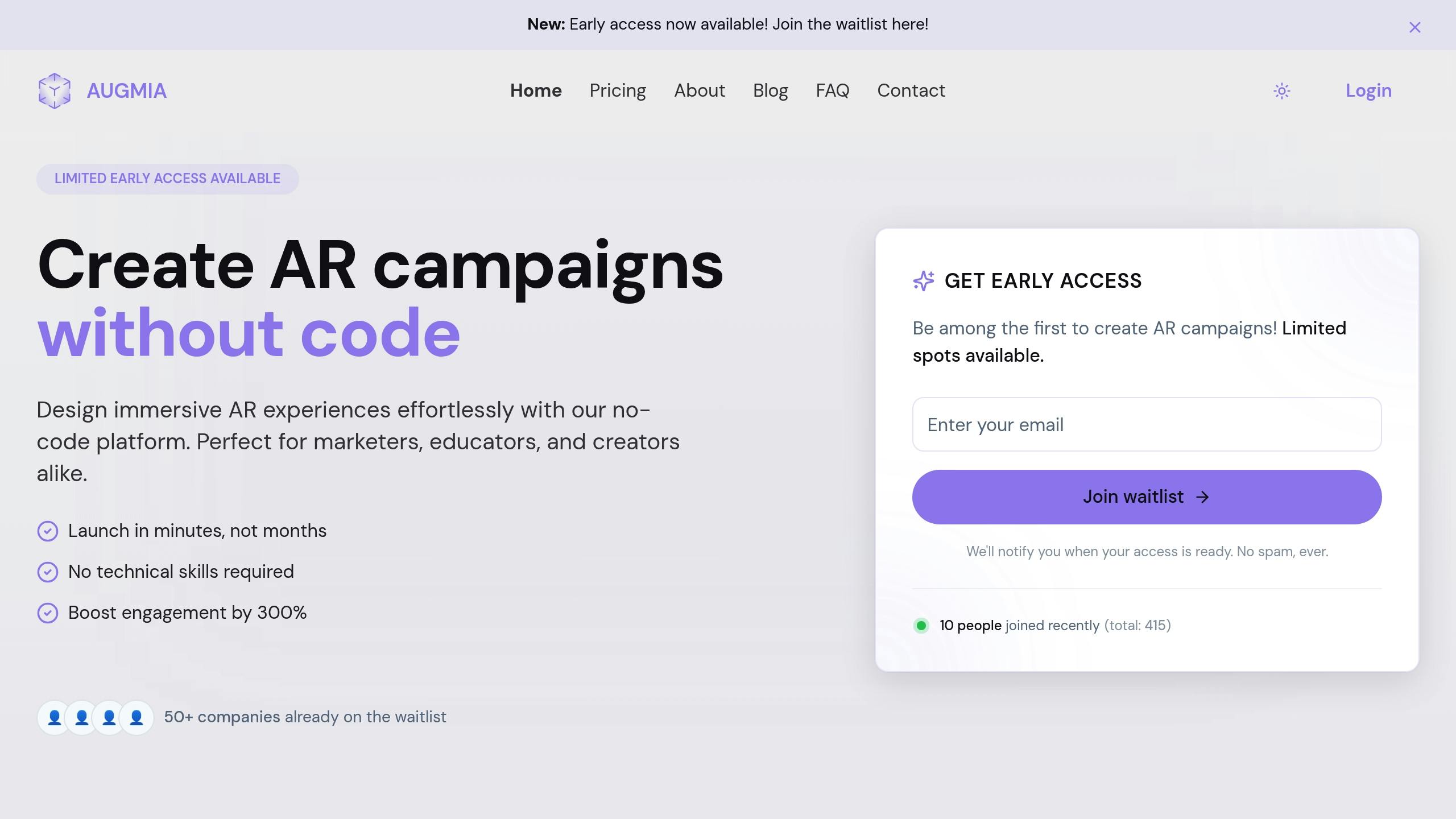
Augmia makes AR creation quick and efficient, helping businesses deploy campaigns faster. For example, CreatorCollective has seen huge success using the platform. Sophia Martinez, Head of Merchandise, shared:
"Our influencer merchandise line has been revolutionized with Augmia's image tracking AR. Fans can scan our branded apparel to unlock exclusive content from their favorite creators. The engagement metrics are incredible - 78% of customers activate the AR experience, and social shares have increased by 340% since implementation." [1]
Tam Duc Tran, founder of Relive-AR, also praised Augmia:
"Augmia has been instrumental in helping us scale our AR canvas business. Their browser-based solution allows our customers to instantly view their personalized AR memories without downloading an app. We've been able to automate our AR scene creation process, significantly reducing production time while maintaining quality." [1]
Augmia provides robust tools for creating personalized AR content, including features like smart asset management and automatic optimization. Keep an eye out for their upcoming AI-powered asset generation and mobile capture tools, which will make it even easier to produce high-quality AR experiences quickly.
Building Your AR Experience
You don’t need to be a coding expert to create engaging AR experiences. With the right tools and approach, you can craft AR content that connects with your audience and delivers results.
Project Planning
Once you've chosen a platform, take time to carefully plan your AR project. Start by setting clear goals. What do you want users to accomplish? How will you measure success? For example, OpticalTrends used no-code AR to cut return rates by 47% and improve customer confidence.
Here are some key planning components to consider:
| Planning Component | Description | Impact Metric |
|---|---|---|
| User Journey | Map out each interaction step | Completion rate |
| Success Metrics | Define measurable outcomes | ROI tracking |
| Asset Requirements | List needed 3D models and media | Loading speed |
| Testing Timeline | Schedule quality assurance | Bug detection |
Asset and Interface Design
DigitalEdge saw a major boost in client engagement with their interactive AR cards, which gave users easy access to rich content.
When designing your AR experience, focus on these areas:
Asset Optimization
- Organize 3D models with smart asset management tools.
- Use automatic optimization for fast web delivery.
- Keep branding consistent across all elements.
Interface Elements
- Add clear call-to-action buttons.
- Design intuitive navigation controls.
- Provide visual guides to help users interact with the AR content.
Make sure your AR experience is user-friendly while maintaining high-quality standards. Use built-in optimization tools to ensure quick loading and smooth performance on all devices. Incorporating image tracking for physical media, like CreatorCollective did, can drive massive engagement. Their efforts led to a 340% increase in social shares [1].
Once your assets and interface are ready, focus on customizing the experience for your audience.
sbb-itb-5bde20f
Making AR Personal
Personalization takes your optimized assets and intuitive design to the next level by adding elements tailored to each user. Using data and interactive features, you can create AR content that feels custom-made for every viewer.
Data-Driven Personalization
Using data effectively allows you to deliver targeted AR experiences. For example, Relive-AR uses Augmia's browser-based solution to automate AR scene creation. This lets customers instantly view personalized AR memories without needing to download an app.
Here are some key data types to consider:
| Data Type | Application | Impact |
|---|---|---|
| Location | Geo-targeted content activation | Experiences relevant to the user’s location |
| User Preferences | Tailored content | Increased engagement |
| Interaction History | Behavior-based updates | Better retention |
| Device Data | Performance optimization | Smoother user experience |
By tapping into this data, you can not only customize experiences but also enable real-time updates that respond to user actions.
Interactive Content Updates
Dynamic AR elements transform static information into engaging experiences. To make AR more interactive, you can include features like:
- Image tracking to activate content from physical media
- Face tracking for personalized social media campaigns
- Content that reacts to user interactions
- Real-time updates driven by live data
These techniques make AR experiences more engaging and memorable.
AI Features for Personalization
AI tools can take personalization even further by automating content adjustments based on real-time user data. For instance, AI-powered virtual try-ons have been shown to boost customer confidence and lower return rates, as seen in successful eyewear campaigns. These features save time while delivering a highly tailored experience.
Testing and Improvement
It's essential to test your personalized AR experience thoroughly to ensure it delivers value to users. A well-organized testing process can help boost engagement.
Cross-Device Testing
For browser-based AR, testing across various devices and platforms is crucial. Focus on these areas:
| Testing Area | Checks | Why It Matters |
|---|---|---|
| Browser Compatibility | Chrome, Safari, Firefox, Edge | Provides broad accessibility |
| Device Performance | Loading speed, render quality | Ensures smooth user experience |
| Screen Sizes | Mobile, tablet, desktop | Maintains consistent display |
| Network Conditions | 4G, 5G, Wi-Fi | Delivers reliable performance |
Augmia's platform simplifies this process by automatically adjusting AR experiences for different devices. This ensures fast loading, smooth performance, and eliminates the need for separate versions for different browsers and devices [1].
Measuring Results
Once compatibility is confirmed, analyze engagement metrics to measure the success of your campaign. Focus on these key metrics:
| Metric | What to Track | Why It Matters |
|---|---|---|
| Activation Rate | Percentage of users launching AR | Shows the initial interest |
| Session Duration | Time spent in AR | Reflects how engaging it is |
| Interaction Points | Features users engage with | Highlights popular elements |
| Conversion Rate | Desired actions completed | Demonstrates business impact |
User Feedback Updates
User feedback is invaluable for refining your AR experience. Augmia's platform allows for instant updates based on insights, enabling quick, data-driven improvements. For instance, Relive-AR uses feedback to refine its automated AR scene creation process, cutting production time while maintaining high standards [2].
Consider these methods for gathering feedback:
- In-experience surveys
- Social media monitoring
- Customer support interactions
- Usage analytics review
Regular updates based on this feedback help fine-tune your AR strategies and keep your content relevant and engaging.
Conclusion
Key Takeaways
Creating personalized AR experiences without coding is now easier than ever for marketers. Here are some factors that drive success:
| Factor | Benefit | Example Impact |
|---|---|---|
| Browser-Based Access | Quick engagement, no app required | 78% customer activation rate |
| Image Tracking | Better product interaction | 340% rise in social shares |
| Virtual Try-On | Builds customer confidence | 47% drop in returns |
| Analytics Integration | Informed decision-making | 300% increase in engagement |
These results highlight how no-code AR tools can transform user engagement. Ready to dive in?
How to Get Started
Here’s how you can begin your AR journey:
- Use browser-based AR to remove barriers. For example, DigitalEdge saw great results with their interactive business cards.
- Add personalization to increase engagement. Take inspiration from CreatorCollective, which successfully activated merchandise campaigns.
- Leverage tracking features to simplify production while maintaining quality, as seen with Relive-AR's approach.
"Our interactive AR business cards have become our agency's signature offering... Augmia's browser-based approach means recipients just scan a QR code - no app downloads, no friction, just instant wow-factor." - Michael Rodriguez, Creative Director, DigitalEdge [1]
AR is now more accessible than ever, offering tools that marketers, educators, and creators can easily use. By focusing on seamless user experiences and actionable analytics, you can create engaging AR - without needing to write a single line of code.
Tags
Related Posts

WebAR Browser Compatibility: What to Know
Explore how browser compatibility impacts WebAR experiences and discover which platforms excel in delivering augmented reality through the web.

SLAM vs. Sensor Fusion: Hybrid Tracking in AR
Explore how hybrid tracking, combining SLAM and sensor fusion, is transforming AR by enhancing accuracy and adaptability across diverse applications.

Guide to Real-Time Object Detection for No-Code AR
Explore how no-code platforms are revolutionizing real-time object detection in augmented reality, making AR accessible for everyone.