
Cross-Platform AR: Best Practices
Cross-Platform AR: Best Practices
Cross-platform AR makes it possible to create one AR experience that works seamlessly across different devices and operating systems. This approach saves time, reduces costs, and ensures a consistent experience for users. Here’s what you need to know:
- What is Cross-Platform AR?: It uses a single codebase to deliver AR experiences across devices, unlike platform-specific solutions like ARKit (iOS) or ARCore (Android).
- Why It Matters:
- Broader reach: Works on multiple devices, including via browsers (WebAR), without requiring app downloads.
- Cost savings: Cuts development and maintenance costs by up to 30%.
- Increased engagement: Browser-based AR boosts user adoption and interaction by removing compatibility barriers.
- Best Practices:
- Design for hardware differences (e.g., iPhone LiDAR vs. Android sensors).
- Ensure feature parity by delivering the same value across platforms.
- Use WebAR for accessibility and faster deployment.
- Optimize performance for both high-end and budget devices to maintain smooth functionality.
- Tools to Simplify Development:
- No-code platforms like Augmia streamline AR creation and offer features like automated optimization and analytics.
- Security Focus:
- Encrypt sensitive data and manage permissions carefully to protect user privacy.
Quick Comparison: Native AR vs. Cross-Platform AR
| Feature | Native AR (ARKit/ARCore) | Cross-Platform AR (WebAR) |
|---|---|---|
| Accessibility | Limited to specific platforms | Works on most devices via browsers |
| Development Cost | Higher (multiple codebases) | Lower (single codebase) |
| User Adoption | Requires app download | No download needed |
| Performance Optimization | Platform-specific tuning | Broad device compatibility |
| Security | App-level security | Browser-based + encryption |
Cross-platform AR is the future of augmented reality, offering a cost-effective, accessible, and scalable solution for businesses and developers.
Power Session CODE4203 - Cross-platform Augmented Reality development w/ Unity by Arjun Dube
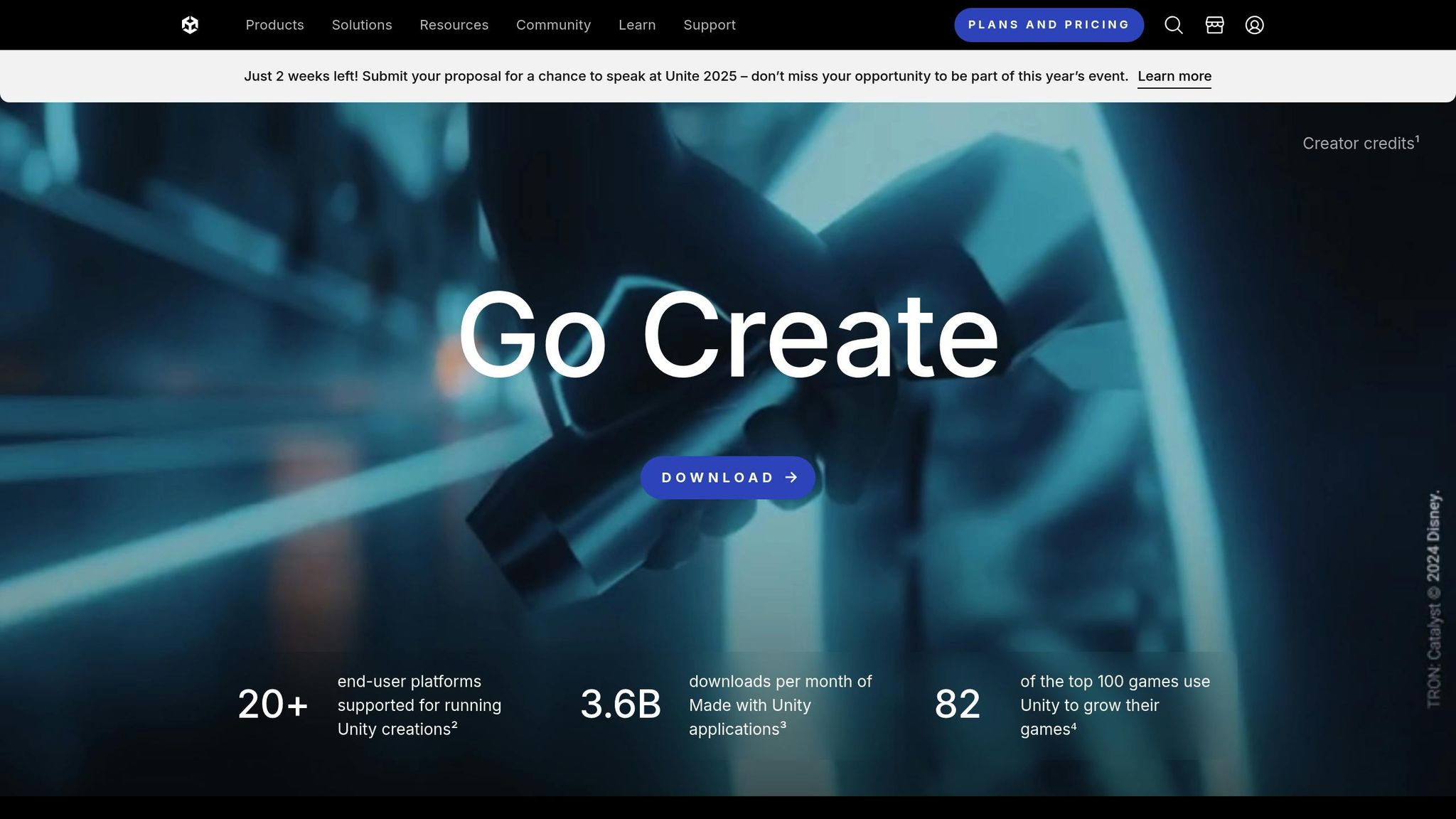
Core Best Practices for Cross-Platform AR Development
Creating AR experiences that work smoothly across various platforms requires careful planning to address the differences in devices and operating systems. With nearly 1.75 billion active AR devices worldwide in 2024 [2], developers face the challenge of designing for a wide range of hardware while ensuring a consistent user experience.
To succeed, developers need to focus on unified experiences that adapt to the unique capabilities of each device. Let’s dive into how hardware and software variations influence these strategies.
Designing for Hardware and Software Differences
From the advanced LiDAR sensors in iPhones to Android devices that lack such features, hardware differences demand adaptable algorithms and fallback solutions to maintain performance [1][3]. For example, ARKit may handle low-light conditions differently than ARCore [1], so testing in both controlled and real-world settings is essential. This helps identify potential tracking issues and allows teams to implement solutions that ensure reliability.
Permissions also vary between platforms. Android handles camera permissions differently than iOS, which uses distinct privacy prompts [1]. Developers must create onboarding flows that feel natural for each platform while maintaining consistency in functionality.
Achieving Feature Parity Across Platforms
Feature parity doesn’t mean identical features - it means delivering equivalent value to users, regardless of the platform. Frameworks like Unity, ARKit, and ARCore make it possible to create rich AR experiences on both iOS and Android [4]. However, achieving this balance often requires smart compromises.
To optimize performance, developers can reduce asset complexity and unload off-screen objects. High-end devices can showcase more advanced visuals, while older devices receive streamlined versions that still deliver the core experience [2]. This approach ensures that all users, regardless of their device, enjoy a meaningful interaction.
Interaction design also plays a key role. While mobile devices rely on touch gestures like pinch-to-zoom, AR headsets might use gaze or gesture controls [1]. Prioritizing universal gestures that work across platforms ensures a seamless experience for users, no matter the device.
Using Browser-Based AR for Better Accessibility
WebAR offers a powerful way to deliver AR experiences directly through web browsers, eliminating the need for app downloads [5]. This approach significantly reduces barriers to entry, making AR more accessible to users.
Modern browsers on iOS and Android support WebAR, provided the operating systems are up to date [5]. This broad compatibility allows developers to focus on crafting engaging experiences rather than juggling multiple platform-specific codebases. The potential is massive - WebAR is projected to reach a market value of $19 billion by 2024 [6].
To optimize WebAR, developers should prioritize fast load times and smooth performance by compressing assets and using progressive loading techniques [5]. Testing across browsers like Chrome, Safari, and Firefox helps identify and address platform-specific quirks. For unsupported browsers, providing fallback content ensures no user is left behind.
WebAR is also cost-effective, particularly for short-term campaigns or promotional events [5]. Its affordability, combined with universal accessibility, makes it an attractive option for brands aiming to reach a broad audience.
"AR isn't just an add-on feature anymore - it's becoming central to how we conceive and execute impactful outdoor campaigns." - Sean Reilly, CEO of Lamar Advertising [5]
Optimizing Performance for Different Devices
To ensure augmented reality (AR) applications perform seamlessly across a range of devices - from flagship smartphones to budget Android models - it's crucial to fine-tune performance. While newer iPads can handle over 4 million triangles at 20–30 fps, older devices often struggle with scenes containing more than 800,000 triangles [10].
One effective approach is device detection, which adjusts settings based on hardware capabilities [7]. Triangle and node counts have a direct impact on framerate, so aim to maintain at least 20–30 fps [10]. Efficient asset management also plays a key role: combining objects into fewer meshes minimizes draw calls, while simplifying lighting and shadow effects can significantly boost performance [8].
| Platform | Recommended Triangle Count | Recommended Node Count |
|---|---|---|
| Android and iOS | Under 1,200,000 | Under 800 |
| HoloLens 2 | Under 800,000 | Under 300 |
Textures are another critical factor, consuming up to 60% of memory. Reducing texture sizes by half can improve rendering efficiency by as much as 30% [12]. Below, we dive into specific strategies for optimizing performance on iOS and Android devices.
Performance Tuning for iOS Devices
iOS devices benefit from a tightly integrated ecosystem, making them ideal for AR applications. Utilizing ARKit ensures advanced camera and motion tracking capabilities [11].
For rendering, the Metal API outperforms OpenGL ES, especially when paired with RealityKit, which maintains visual quality while improving performance. To further optimize, use compressed texture formats like ASTC, which are tailored to Apple’s GPU architecture [12].
For older iOS models, managing scene complexity is essential. Implement Level of Detail (LOD) systems to reduce polygon counts for objects based on their distance from the camera [7]. Additionally, occlusion culling - rendering only objects visible to the camera - can enhance performance, especially when combined with ARKit's features [12].
Thermal performance is another consideration. Use iOS’s built-in thermal state APIs to monitor device temperatures during development. Since iPhones and iPads may throttle performance under heat, design your AR experiences to remain smooth even in high-temperature scenarios.
Performance Optimization on Android
Android devices present a unique challenge due to their wide variety of hardware configurations. ARCore simplifies this by handling many device-specific details [11].
For rendering, the Vulkan API offers superior performance compared to OpenGL ES on supported devices. However, since Vulkan isn’t universally supported, it’s important to include fallback options for older hardware.
Testing across flagship, mid-range, and entry-level devices is essential to ensure a consistent experience [12]. Proper batching - combining similar objects and materials - can reduce render times by up to 70%, which is particularly beneficial for devices with limited GPU capabilities [12].
Thermal management is just as important on Android. Use Android’s thermal APIs to monitor device temperatures during QA testing [9]. Since Android devices handle thermal throttling differently, understanding these patterns is vital for maintaining steady performance.
To reduce CPU load, offload heavy computations asynchronously, which can help maintain smooth framerates and improve user retention by 20% [12]. Additionally, pre-creating Augmented Images databases and limiting camera streams can further optimize performance, particularly on mid-range and budget devices [9].
sbb-itb-5bde20f
Building AR with No-Code Platforms
Creating augmented reality (AR) experiences traditionally required advanced coding skills and lengthy development timelines. However, no-code platforms have changed the game by making AR creation more accessible to non-technical users without sacrificing quality or functionality. These platforms also align with cross-platform strategies, reducing the complexity of development while ensuring a seamless user experience across devices.
Benefits of No-Code AR Creation
No-code AR tools significantly accelerate the development process and cut down costs. According to McKinsey, visual interfaces can speed up software development by as much as 90% [13]. What once took months to design and deploy can now be achieved in just days or weeks.
Accessibility is another major advantage. A study by SAP predicts that 64% of users believe no-code tools will dominate as the primary development method by 2030 [13]. With WebAR offering compatibility across various devices, AR experiences can reach a wider audience than ever before. Additionally, no-code platforms make it easier to scale projects, allowing teams to quickly test, refine, and improve their AR solutions [13].
One company leading the charge in this space is Augmia, showcasing how no-code platforms can effectively support cross-platform AR development.
Augmia's Role in Cross-Platform AR
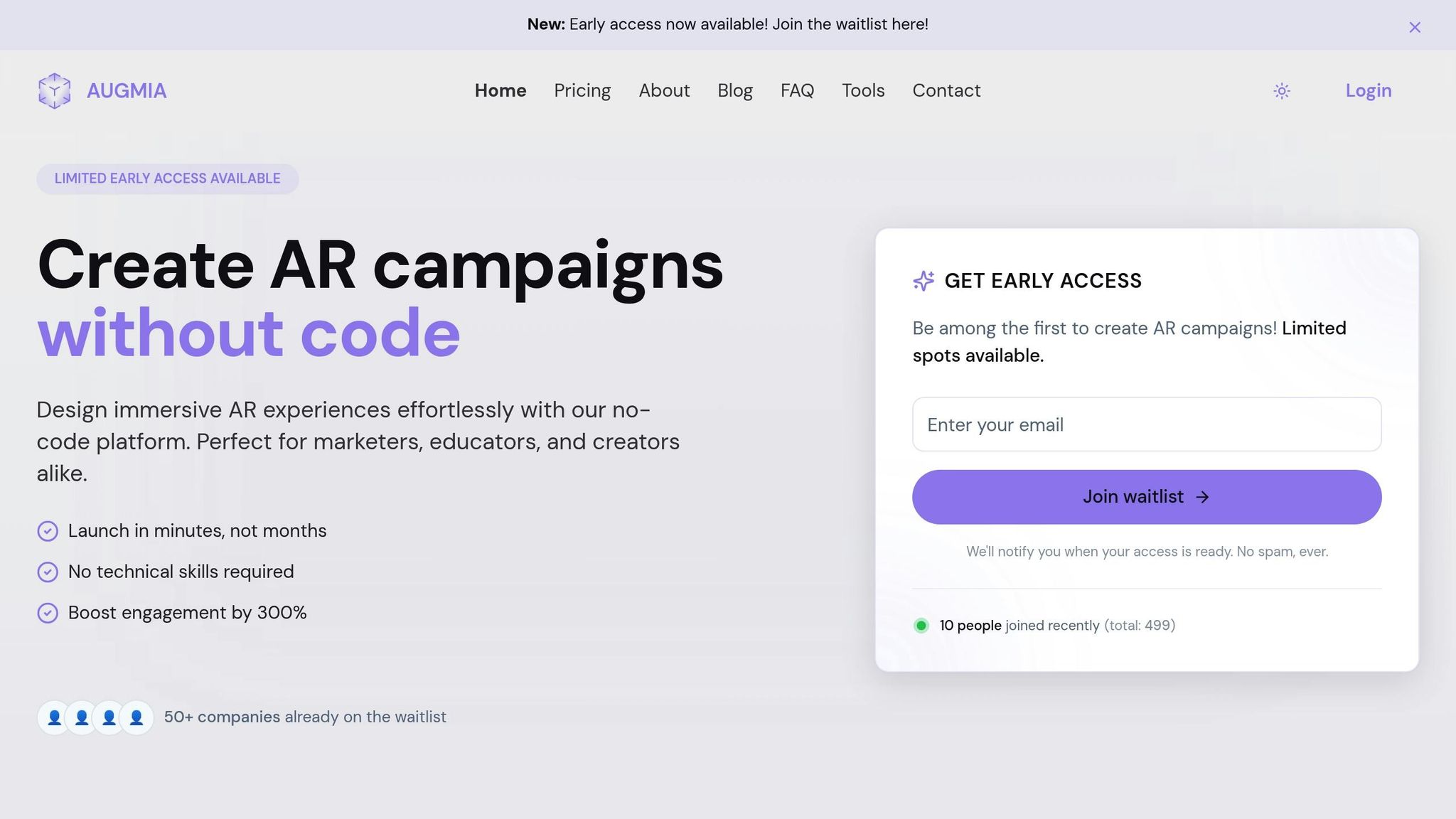
Augmia has proven itself as a powerful tool for simplifying cross-platform AR creation. For instance, one user reported a 78% customer activation rate for their AR experiences and a 340% boost in social shares. Another saw a 47% reduction in product return rates after implementing Augmia's virtual try-on solution [14].
"Our interactive AR business cards have become our agency's signature offering... Augmia's browser-based approach means recipients just scan a QR code - no app downloads, no friction, just instant wow-factor."
– Michael Rodriguez, Creative Director, DigitalEdge [14]
Augmia also offers white-label customization, allowing businesses to maintain consistent branding across platforms while leveraging its robust technology.
The platform’s automated optimization tools make AR creation even more efficient. For example, Augmia’s smart asset management automatically adjusts 3D models and textures for different devices, removing the need for manual tweaks.
"Augmia has been instrumental in helping us scale our AR canvas business... We've been able to automate our AR scene creation process, significantly reducing production time while maintaining quality."
– Tam Duc Tran, Founder, Relive-AR [14]
With versatile tracking capabilities, such as image and face tracking, Augmia ensures engaging and consistent experiences across operating systems. Its instant update feature is another standout, enabling real-time changes without requiring app store approvals or user downloads. This is particularly useful for time-sensitive campaigns or projects that require frequent updates.
Additionally, Augmia provides comprehensive analytics to track user behavior across devices, helping teams refine and enhance their AR experiences. Looking ahead, upcoming features like AI-powered asset generation and location-based tracking promise to expand Augmia’s offerings while keeping the process simple for creators.
Security and Privacy in Cross-Platform AR
Cross-platform AR development introduces a unique set of security challenges that developers must tackle to safeguard user data and maintain trust. With the global XR market expected to hit $1.06 billion by 2030, growing at an impressive annual rate of 32.9% [15], security concerns are becoming a central focus. A 2022 survey by ABI Research found that 62% of respondents were concerned about the safety of their data while using AR/VR devices [17].
AR applications often handle sensitive biometric, spatial, and behavioral data, which makes them attractive targets for cyberattacks. This is especially critical in industries like healthcare and finance, where data breaches can lead to severe consequences. A real-world example of these risks occurred in 2019 when the Harry Potter: Wizards Unite AR game exposed player data [17]. Incidents like this underscore the importance of integrating security measures into the development process from the outset, rather than as an afterthought. Let’s break down some key strategies for addressing these challenges.
Data Encryption and Secure Storage
Encryption is a cornerstone of AR security. Using AES encryption with 128-bit keys ensures that sensitive data - such as camera feeds, location, and biometric data - is protected both at rest and in transit. Secure protocols like SSL or TLS should be employed to safeguard data during transmission [22]. Spatial mapping data also requires special attention, as it can inadvertently reveal detailed information about users’ physical environments.
Key management is another critical piece of the puzzle. Leveraging hardware security modules (HSMs) adds an extra layer of protection for encryption keys [22]. This ensures that even if other parts of the system are compromised, the keys remain secure.
Data segregation further strengthens security. By separating sensitive information from less critical data, developers can limit the potential damage of a breach [22]. Regular encrypted backups also play a crucial role in ensuring business continuity.
Browser-based AR platforms, like Augmia, offer a distinct advantage here. They can utilize built-in browser security features while layering on additional encryption measures. This setup reduces the attack surface compared to native applications, which often require deeper system access.
Permission Management Across Platforms
Effective permission management is essential for securing AR applications. Since different platforms handle permissions in unique ways, developers must create flexible frameworks that adhere to the principle of least privilege. Incorporating multi-factor authentication (MFA) and on-device biometric verification can further enhance security [20][23].
Role-based access control (RBAC) simplifies the process by assigning users to predefined roles with specific access levels [22]. For more complex needs, attribute-based access control (ABAC) allows for more granular and adaptable permission settings [24]. Regular access reviews and automated provisioning systems help ensure permissions remain up-to-date as users join or leave organizations [20].
Privacy should be built into the development process from the beginning. This includes creating clear, transparent data collection policies, obtaining explicit user consent, and offering easy opt-in mechanisms for different types of data collection [18][19].
Special consideration is needed for location-based AR experiences, as they can inadvertently expose sensitive information about users’ whereabouts. Anonymizing location data while maintaining functionality is a key strategy for balancing privacy with a seamless AR experience [16].
For browser-based AR applications, implementing a Content Security Policy (CSP) is crucial. CSPs prevent cross-site scripting (XSS) attacks by ensuring that external resources come only from trusted sources [21]. This is particularly important given the variety of assets and scripts these applications often load.
Monitoring and logging user activity can help detect unusual behavior and enable swift responses to security incidents [20]. However, this must be done carefully to respect user privacy, collecting only the minimum data necessary for security purposes.
With cyberattacks surging by 600% since 2020 [21] and over 350,000 new malicious programs emerging daily [17], robust security measures are non-negotiable. Developers need to stay proactive by regularly updating software, using the latest security libraries, and conducting vulnerability assessments to keep threats at bay [22].
Key Takeaways for Cross-Platform AR Success
Achieving success in cross-platform AR requires a hardware-agnostic, modular design that works seamlessly across various devices [25]. Consistency is key - 74% of users expect the same functionality across all platforms [27]. As the MoldStud Research Team explains, "Users expect the freedom to engage with applications regardless of the device or platform in use" [27]. Meeting this expectation not only builds trust and loyalty but also reduces frustration and the likelihood of users abandoning the experience.
To reach a broader audience, focus on deployment methods that eliminate barriers. For instance, browser-based AR simplifies access by removing the need for app installations, ensuring that anyone with a compatible device can engage.
Tools like no-code platforms are transforming AR development. Platforms such as Augmia make it easier for teams to create AR experiences without requiring extensive coding expertise [13]. McKinsey estimates that visual interfaces can accelerate software development by up to 90% [13], and SAP reports that 64% of no-code users believe these platforms will dominate software development by 2030 [13]. These tools empower teams to prototype quickly and iterate efficiently, enabling even non-technical members to contribute to the development process.
Performance optimization is another critical factor. Using tools like Unity AR Foundation, developers can write code once and deploy it across multiple AR platforms [25]. Lightweight rendering and responsive interactions ensure smooth performance, regardless of the device. Rigorous testing across a variety of devices and platforms ensures that the experience meets performance standards consistently.
Real-world examples highlight the potential of well-executed cross-platform AR. IKEA's AR app, which uses low-code methodologies, allows customers to preview furniture in their homes, reducing uncertainty and increasing purchase conversions [28]. Similarly, Boeing has adopted AR to assist assembly line workers, minimizing errors and cutting down training time [28]. These examples illustrate how thoughtful design can translate into tangible business benefits.
"AR billboards mark the next frontier in experiential marketing. When thoughtfully integrated with social platforms, these installations can create exponential reach while providing the immersive experiences that consumers now expect." – Miranda Chen, Chief Innovation Officer at MediaFutures Group [26]
The numbers back this up: AR billboard campaigns generate 4.7× more impressions and see a 342% increase in social sharing compared to traditional campaigns [26]. These statistics reinforce the idea that well-designed AR experiences can drive significant engagement and value.
FAQ
Tags
Related Posts

WebAR Browser Compatibility: What to Know
Explore how browser compatibility impacts WebAR experiences and discover which platforms excel in delivering augmented reality through the web.

SLAM vs. Sensor Fusion: Hybrid Tracking in AR
Explore how hybrid tracking, combining SLAM and sensor fusion, is transforming AR by enhancing accuracy and adaptability across diverse applications.

Guide to Real-Time Object Detection for No-Code AR
Explore how no-code platforms are revolutionizing real-time object detection in augmented reality, making AR accessible for everyone.