
How No-Code AR Simplifies Global Product Demos
How No-Code AR Simplifies Global Product Demos
No-code AR platforms are transforming how businesses create global product demos - no coding skills required. These tools let anyone build immersive AR experiences quickly and affordably, reaching audiences worldwide without technical barriers. Here's why they're game-changing:
- No coding needed: Drag-and-drop interfaces make AR accessible to marketers, educators, and creators.
- Faster development: Launch AR demos in days or weeks instead of months.
- Cost-effective: Build AR demos for a fraction of traditional development costs.
- Global reach: WebAR works across devices via simple URLs, no app downloads required.
- Higher engagement: AR demos drive 11x higher conversion rates and 3x more engagement than standard content.
Companies like IKEA and Coca-Cola are already using no-code AR to boost sales and engagement. Whether you're showcasing products or running international campaigns, no-code AR makes it easier, faster, and cheaper to connect with audiences everywhere.
How to build product hotspots in WebAR | Zapworks Designer no-code AR tool
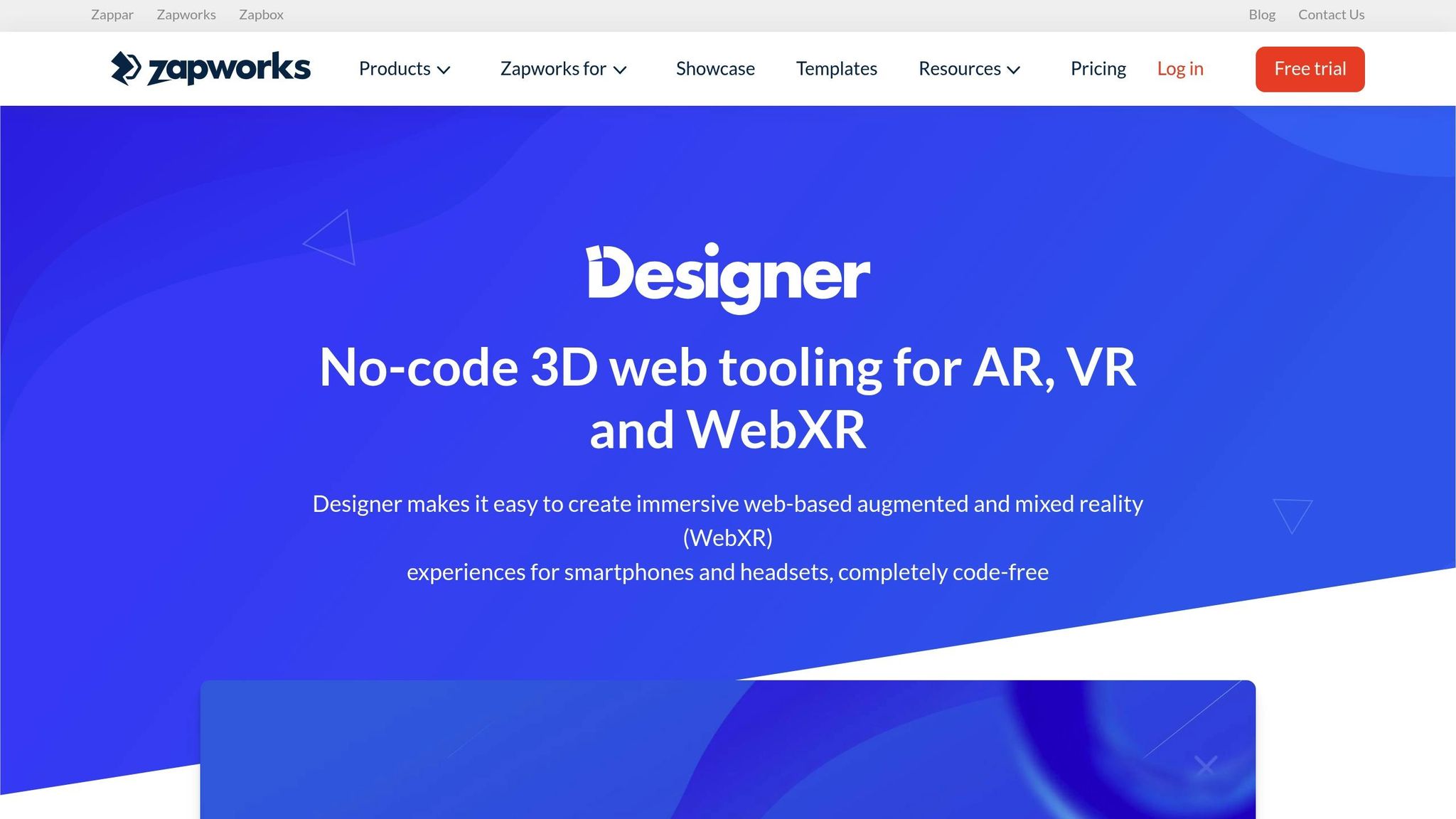
Why No-Code AR Works Well for Global Product Demos
No-code AR is changing the game for global product demos by breaking down traditional barriers. It simplifies the process, scales effortlessly, and keeps costs in check, making it an ideal solution for diverse audiences worldwide. Let’s dive into how this approach delivers on these fronts.
No Technical Skills Required
No-code AR tools rely on drag-and-drop interfaces, making them accessible to anyone - even those without technical expertise [1]. This means your team can create immersive and interactive demos without waiting on developers. The impact is undeniable: AR experiences can result in 11 times higher conversion rates and three times more engagement compared to standard website interactions [2]. And with 64% of marketers already using or planning to adopt AR and VR technologies, the momentum is building fast [3].
Platforms like Augmia take this ease of use further, offering browser-based AR tools specifically tailored for marketers, educators, and creators. These platforms let you design full AR campaigns, manage digital assets in one place, and track performance with built-in analytics - all without writing a single line of code.
"AR isn't just an add-on feature anymore - it's becoming central to how we conceive and execute impactful outdoor campaigns." - Sean Reilly, CEO of Lamar Advertising [2]
Easy Scaling Across Devices and Countries
For global campaigns, ensuring a smooth experience across devices is critical. Browser-based AR, often called WebAR, makes this possible by allowing users to access demos directly through a URL - no downloads required [4]. This means your audience can engage with your product on smartphones, tablets, or computers regardless of their operating system.
The scalability here is a game-changer. You can share AR demos via a simple link or embed them on a website, bypassing app store approvals and compatibility issues [4]. For example, Coca-Cola’s WebAR campaign allowed users to scan a Coke can label and view an animated story on their device. This approach boosted engagement without the hassle of app downloads [4].
The numbers speak for themselves. The global AR advertising market is projected to hit $18.8 billion by 2027, growing at an annual rate of 30.6% [5]. Mobile AR advertising already accounts for 82% of current AR ad spending, with users engaging with AR ads for an average of 75 seconds - 4.5 times longer than traditional digital ads [5].
For international campaigns, this cross-platform compatibility is invaluable. You can launch in multiple countries at once, roll out updates instantly across markets, and tailor content for regional audiences without rebuilding the entire experience. Take the Dune movie campaign as an example: users worldwide created over 16,000 personalized avatars using WebAR [4].
Lower Costs for Global Campaigns
Traditional AR projects used to require hefty budgets and specialized teams, but no-code platforms have erased those challenges. These tools empower marketers to build and manage AR experiences independently, cutting out the need for developers and lengthy timelines [6].
The cost benefits are even more pronounced for global campaigns. Instead of hiring separate teams for each market or paying agencies for every update, your team can make real-time changes. No-code automation streamlines processes, freeing up resources for creative and strategic work without increasing headcount [6].
"The technical barriers that once made AR impractical for mainstream advertising campaigns have virtually disappeared. What used to require specialized development teams and six-figure budgets can now be deployed across our campaigns with remarkable efficiency." - Jeremy Helfand, SVP and Head of Advertising Platforms at Disney [5]
Speed is another major advantage. Traditional workflows often rely on IT teams, which can delay campaigns and cost thousands in missed opportunities [6]. No-code platforms eliminate these delays, enabling you to launch a demo in one country, analyze results, and quickly adapt it for other markets. This agility enhances global outreach and ensures your campaigns stay relevant.
Operationally, platforms like Augmia offer features like white-label customization, ensuring brand consistency across regions while allowing for localized content. Instant updates let you respond to market feedback, seasonal trends, or product changes without starting from scratch.
"We're seeing conversion rates double or even triple when AR components are thoughtfully integrated into traditional OOH placements. This isn't incremental improvement - it's a step-change in effectiveness that's impossible to ignore." - Scott Wells, CEO of Clear Channel Outdoor Americas [5]
The financial impact becomes even clearer when you consider that 61% of marketing professionals regretted tech purchases in the past 12 to 18 months [6]. No-code AR platforms reduce this risk by offering transparent pricing, quick results, and the flexibility to adjust strategies without major financial commitments.
Step-by-Step Guide to Building Global Product Demos with No-Code AR
Thanks to the simplicity and scalability of no-code AR platforms, creating product demos that engage audiences worldwide is more achievable than ever. With tools like Augmia, you can design AR experiences that work seamlessly across different countries and devices. Here's a step-by-step guide to help you get started.
Getting Your Assets Ready for AR
The backbone of any successful AR demo lies in well-prepared assets. To ensure your demo performs smoothly across devices and varying network conditions, you’ll need to optimize your 3D models, images, and videos.
- Use compatible formats: Stick to widely supported formats like glb, glTF, JPG, PNG, and MP4. Platforms such as Augmia are built to handle these efficiently.
- Simplify 3D models: Keep polygon counts low to avoid lag on older devices, but retain enough detail to showcase your product effectively.
- Add subtle animations: Animations like rotating views or color changes can bring your product to life. Pair these with high-quality textures for a polished, professional look.
- Include supporting media: Enhance your AR experience with detailed images, videos, and clear audio descriptions to cater to different learning preferences.
Optimized assets aren’t just about performance - they can significantly impact user engagement. AR-enhanced products have been shown to achieve a 94% higher conversion rate and 90% more engagement compared to traditional presentations [7].
Before launching, test your assets on a variety of devices, from high-end smartphones to budget tablets, to ensure consistent performance. You can also save time by tapping into asset libraries offered by no-code platforms, which provide ready-to-use 3D models, textures, and animations [7].
Once your assets are ready, the next step is to design user-friendly interactions.
Creating Simple User Interactions
A great AR demo feels intuitive, guiding users seamlessly through the experience. The key is to design interactions that are easy to understand and translate well across cultures.
- Focus on familiar gestures: Use gestures like tapping, swiping, and pinching to keep interactions straightforward. These actions are universally understood and reduce the need for lengthy instructions.
- Provide subtle guidance: Highlight interactive elements with animations or visual cues instead of relying on text-heavy instructions. For example, a glowing effect around a button can signal it’s clickable [11].
- Adapt to surroundings: Ensure your interface adjusts dynamically, such as increasing text contrast in bright sunlight or scaling models when space is limited.
- Offer multiple interaction options: Combine touch gestures with voice commands for a hands-free experience that’s accessible to a broader audience [11].
- Give immediate feedback: Use animations, sounds, or vibrations to confirm user actions. This not only reassures users but also encourages them to explore further [12].
With a user-friendly interface in place, you’ll need to tailor your content to suit regional preferences.
Adapting Content for Different Regions
Creating a global AR demo means more than just translating text - it’s about aligning your content with local customs and expectations.
- Understand cultural nuances: Interaction styles can vary widely. For example, in Japan, users may prefer subtle hand movements over large gestures [8]. Research local preferences to ensure your design feels natural for each market.
- Adapt visual elements: Colors and symbols carry different meanings across cultures. For instance, red symbolizes luck in China but can signify danger in Western countries. Adjust your design elements to reflect these associations [8].
- Localize technical details: Beyond language, adapt practical elements like date formats and measurement units. For example, the US uses MM/DD/YYYY and feet/inches, while other regions may use DD/MM/YYYY and the metric system [9].
- Use modular design systems: Create flexible components - such as textures, color schemes, or animations - that can be swapped easily to match regional preferences [8].
- Match tone and style: Ensure your instructional content, prompts, and error messages align with local communication norms to make the experience feel familiar [9].
Real-world examples show how localization can elevate AR experiences. IKEA’s AR app customizes home visualization features to suit different cultural tastes, while beauty brands use AR to create virtual try-ons that reflect diverse skin tones and beauty standards [10].
To ensure your AR demo resonates with local audiences, validate your designs with users from the target region. Additionally, optimize for regional search engines by incorporating localized keywords and meta descriptions. This ensures your AR demos are not only culturally relevant but also easy to discover [9].
sbb-itb-5bde20f
Launching and Improving Your AR Product Demonstrations
Once your AR demo is live, the real work begins. Regular testing, analysis, and updates are essential to ensure it performs well and delivers meaningful results.
Testing on Different Devices and Systems
To guarantee a seamless experience, your AR demo needs to work consistently across a variety of devices - whether it’s an iPhone, a Samsung Galaxy, or even a desktop browser. This is particularly challenging with Android, which operates across hundreds of versions and manufacturers [13].
Start by identifying the key devices your target audience uses. Test on a mix of low-end and high-end devices to spot any performance issues early [13].
Combine manual testing and automated testing for the best results:
- Manual testing helps uncover subtle usability issues and user experience challenges.
- Automated testing efficiently handles repetitive tasks across multiple device configurations [13].
Here’s a quick look at different testing methods:
| Testing Method | Best For | Limitations |
|---|---|---|
| Physical Devices | Real-world accuracy; hardware-specific features | Expensive and becomes outdated quickly |
| Emulators/Simulators | Early-stage testing; basic functionality | Poor for performance and sensor testing |
| Real Device Cloud | On-demand access to various devices | Requires a subscription |
Don’t stop there - test your demo under different lighting and motion conditions to ensure it works well in real-world scenarios. Also, verify device-specific interactions like multi-touch, screen orientation, or stylus support to make sure the experience feels natural across all devices [13].
Thorough testing sets the stage for making informed updates based on real performance data.
Measuring Results with Analytics
Analytics take the guesswork out of improving your demo. Platforms like Augmia provide detailed insights into user interactions, helping you pinpoint what’s working and what needs adjustment.
Track these key engagement metrics to better understand user behavior:
- Engagement Rate: Measures how actively users interact with your demo.
- Conversion Rate: Tracks how many demo participants take desired actions, like requesting a quote, signing up for a trial, or making a purchase [14].
- Demo Completion and Drop-off Rates: Highlights areas where users might be encountering friction or losing interest.
- Time Spent in Demo: Reveals which sections hold attention and which might need reworking [14].
You can also monitor which features are the most engaging [15] and assess knowledge gain by comparing users’ understanding of your product before and after the demo. Pre- and post-demo surveys or quizzes work well for this [14]. To calculate ROI, weigh the costs of running the demo - such as team time, tools, and marketing expenses - against the revenue generated from demo conversions [14].
Finally, collect direct feedback through surveys, polls, or quick interviews. While analytics provide numbers, user feedback often uncovers insights that data alone might miss [14].
Updating and Improving Your Content
Using a no-code platform like Augmia makes it easier to act quickly on analytics and user feedback.
Organize feedback into categories like usability, feature requests, performance issues, and integration needs. Prioritize changes using frameworks like RICE or MoSCoW. Once updates are ready, prototype and test them with a sample group of users. Measure the impact of these changes with metrics like Net Promoter Score (NPS) and Customer Satisfaction (CSAT) [16].
Take a closer look at the user journey to spot any pain points in the overall flow of the demo. Sometimes, the issue isn’t with a specific feature but with how the experience is structured [16]. Establish a continuous improvement cycle: review performance data regularly, make updates, and gather new feedback to keep your demo aligned with user expectations and market trends [16].
For fresh perspectives, bring together teams from sales, marketing, customer support, and product development in cross-functional workshops. Each team offers unique insights into user behavior and can suggest improvements you might not have considered [16].
Conclusion: What's Next for No-Code AR in Product Demos
No-code AR platforms like Augmia are changing the game for global product demonstrations, making cutting-edge AR experiences accessible to everyone, regardless of technical skills. The impact is clear: 82% of B2B buyers say AR-powered demos help them make decisions faster and shorten the purchase cycle, while companies using AR for demos report a 30% reduction in sales cycle time and a 25% boost in deal closures [18].
As AR becomes more common - 75% of the global population has already experienced it - the technology is poised to reshape industries. The AR Glass market alone is projected to hit $883 million globally by 2025 [18]. What’s next? AI-driven personalization will take demos to the next level, tailoring experiences to match users’ preferences, demographics, and behaviors [17]. Meanwhile, cross-platform integration will make it easier than ever to move between devices, from smartphones to smart glasses or even AR contact lenses [17].
The numbers speak for themselves: 90% of brands using AR in their advertising have seen increased brand awareness, and AR-enhanced campaigns are, on average, 59% more cost-effective [19]. Plus, AR marketing campaigns keep users engaged for an impressive 75 seconds on average [18]. These stats highlight why no-code AR tools are becoming a go-to solution for global product demos.
For businesses looking to dive in, the roadmap is straightforward: start small with practical, user-focused AR experiences instead of purely promotional content. Prioritize mobile optimization - most AR interactions happen on smartphones - and test across multiple devices to ensure smooth performance [17].
The rise of no-code AR platforms is empowering marketing teams, sales reps, and product managers to create engaging demos that were once only possible for developers. As the technology evolves, early adopters will gain a significant edge, connecting with global audiences and closing deals faster than ever before.
FAQ
Tags
Related Posts

WebAR Browser Compatibility: What to Know
Explore how browser compatibility impacts WebAR experiences and discover which platforms excel in delivering augmented reality through the web.

SLAM vs. Sensor Fusion: Hybrid Tracking in AR
Explore how hybrid tracking, combining SLAM and sensor fusion, is transforming AR by enhancing accuracy and adaptability across diverse applications.

Guide to Real-Time Object Detection for No-Code AR
Explore how no-code platforms are revolutionizing real-time object detection in augmented reality, making AR accessible for everyone.